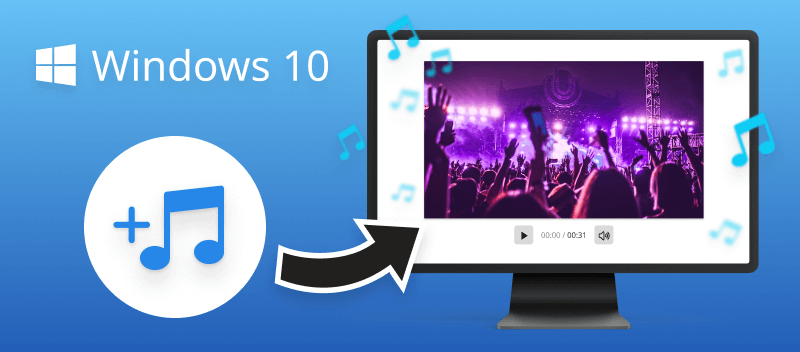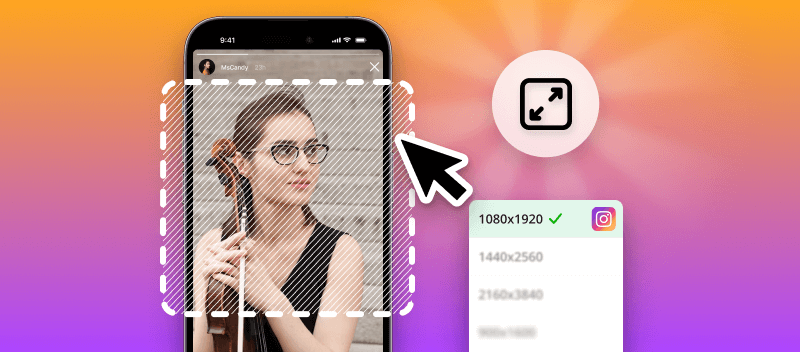We live in a world where technology is advancing faster than ever, and understanding the basics of web technologies is crucial. The WebM format is becoming more and more popular as a lightweight method to deliver audio and video content on the web.
But what is a WebM file?
This is a relatively new format gaining in use. However, it is important to understand what this file type is. And know the different ways you can open, manage, and share videos in this format. Read on to find out more information!
What is a WebM file
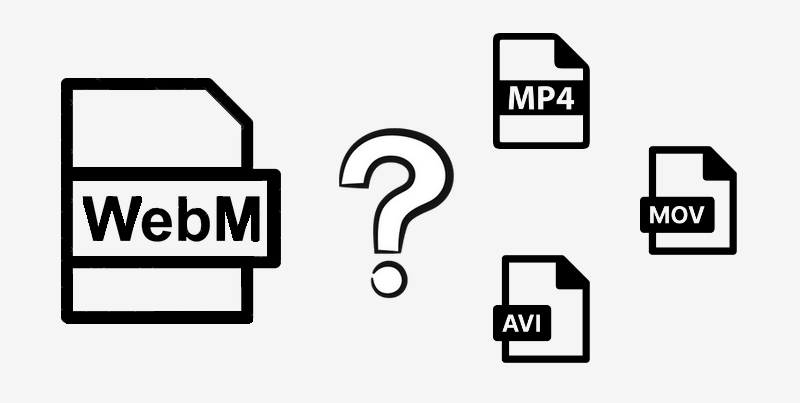
A WebM is an extension that uses the open-source VP8 or VP9 codecs to compress video. Developed by Google and released in 2010, WebM is a fast and flexible royalty-free alternative to the more established formats like AVI and MOV.
It's becoming increasingly popular due to its high quality while also having the ability to run smoothly at lower bitrates - great for streaming online. It works wonderfully with HTML5, so you can play WebMs directly in all major browsers without the need for extra plugins.
You can often find WebM files on YouTube and other sites, making them an ideal format for sharing anything from tech videos to animation sequences. File types like MPEG-4 are quickly being replaced by WebM due to their smaller size and more efficient use of resources.
This makes it the most popular video format on open-source platforms like Wikipedia or Wikimedia Commons.
WebM’s file-format specifications
WebM is a highly efficient open-source video format designed for use with HTML5. This versatile format is supported by most web browsers, making it a great choice for viewing videos online.
- Unlike other video formats such as MP4, WebM offers superior quality at a low file size, allowing for faster streaming speeds.
- It features VP8 and VP9 video codecs for compression, along with Vorbis audio codec for sound.
- WebM file type is capable of streaming up to 8K resolution, and can have framerates of up to 120fps.
- WebM also has great support for DRM, meaning your content remains secure even while streaming. This feature makes WebM a good choice for streaming services and publishers.
- WebM also supports text captions, image overlays, and metadata tags to add more interactivity to your streams.
Summary table
| Specification | Details |
|---|---|
| File Extension | .webm |
| Container Format | Matroska (MKV) |
| Supported Codecs | VP8, VP9, AV1 |
| Supported Audio Codecs | Vorbis, Opus, AAC, PCM |
| Maximum Resolution | Up to 8K (7680 x 4320) |
| Video Bitrate | Variable (VBR) or constant bitrate (CBR) |
| Frame Rates | 24, 30, 60 fps, with higher rates (up to 120 fps) possible |
| Color Depth | 8-bit or 10-bit per channel |
| Audio Sample Rates | 8 kHz to 192 kHz |
| Compression Type | Lossy (VP8, VP9, AAC, Vorbis, Opus); lossless (PCM) |
| Streaming Protocols | HTTP Live Streaming (HLS), Dynamic Adaptive Streaming over HTTP (DASH), WebRTC |
WebM vs MP4
Basically, both formats are digital video file types that allow you to view videos through your computer or mobile device.
| WebM extension | MP4 |
|---|---|
| Open-source standard developed for royalty-free usage. | Uses a newer compression algorithm. |
| Focuses more on online streaming than high-definition quality. | Produces a higher-quality video in a relatively small file size. |
| Uses VP8 or VP9. | Based upon H. 264. |
When it comes down to it, you can’t go wrong with either format — but if you’re planning to show your video in its highest resolution possible, MP4 may prove to be the best choice. If you don’t want to worry about potential copyright issues or need your video to be streamed over the internet, then WebM is the way to go.
WebM importance
WebM is a modern file format that has become very important today for streaming video content online.
- It provides a superior quality of sound and video compared to other formats; while also offering a much smaller file size which helps reduce website loading times.
- WebM has an open-source license that allows developers to freely incorporate it into their projects. All of this makes WebM an essential format in today's digital world.
- Highly compatible with various devices. This means people can easily watch videos in WebM format on their phones, tablets, laptops, and other devices.
This accessibility and versatility make WebM an ideal format for all kinds of content creators. Whether they're creating how-to videos, tutorials, YouTube channels, or any other kind of content, WebM's flexibility makes it the go-to format.
How to open WebM files
If you're a web user looking to enjoy your favorite videos and audio content, then playing WebM files is a must-have skill!
First method:
Download a media player that supports the format. Popular video players such as VLC and Windows Media Player 11 support WebM files. Make sure to install the latest version and follow the installation instructions provided.
Second method:
Another way is a universal online video player that is available for free. Using an online player, you can change video speed, extract or remove any segment, crop the video or adjust its ratio, and so on.
Now playing your WebM files should be easy - just double-click on the file in your folder and it will open in the media player. Enjoy the highest quality audio, video, or all together like never before!
WebM video players
If you need a WebM video player, there are various choices available:
- For instance, VLC Media Player is a free and open-source application with extensive format support.
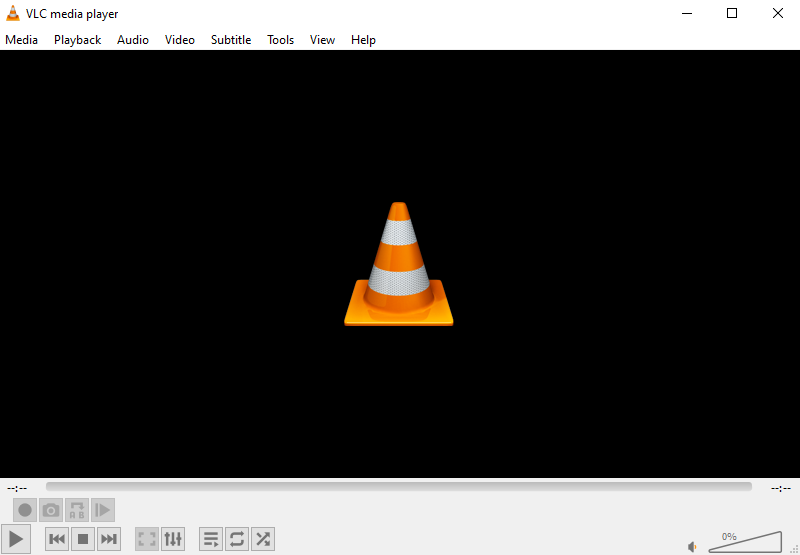
- Another great option is MKVPlayer, which runs on Windows and offers support for a wide range of popular audio and video formats.
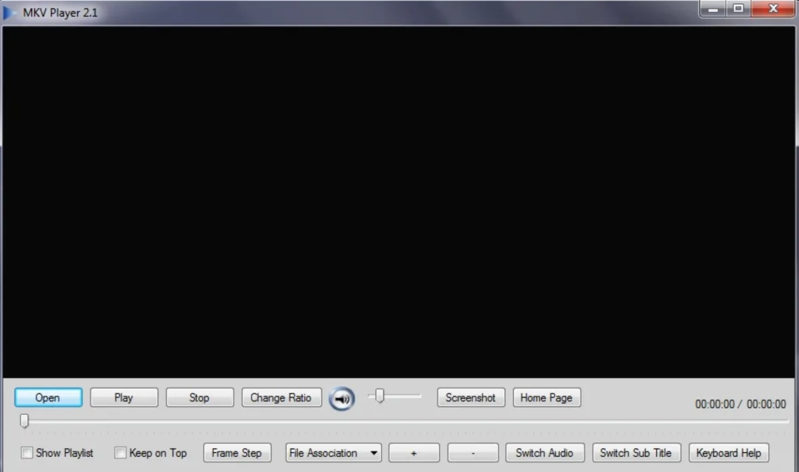
- Finally, Media Player Classic is a powerful Windows-based alternative with playback support for many formats.
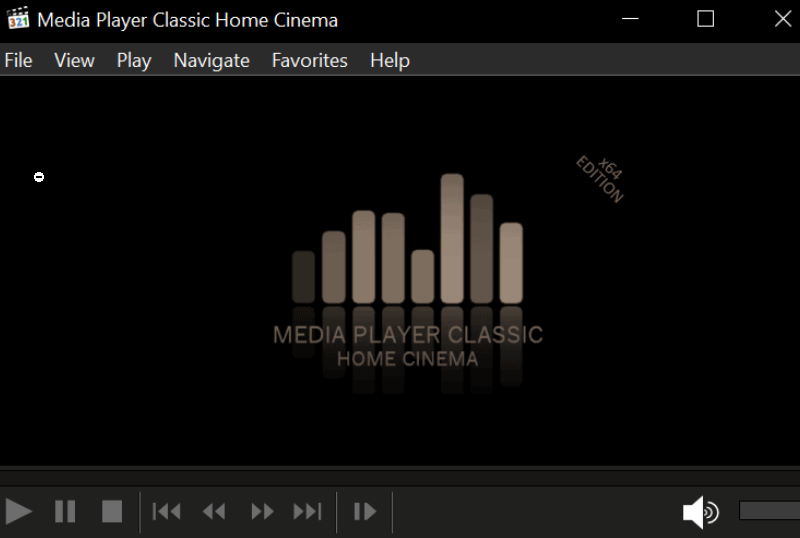
Whichever option you choose to watch your WebM files, make sure it comes with the codecs you need to ensure smooth playback.
Convert WebM file
Although the benefits of WebM format are clear, you can’t upload such files to many sites or tools. That’s why it may be necessary to convert them to a more widely supported format. All you need is a reliable file converter.
How to convert a WebM file
If you're looking for an easy and effective way to convert WebM files, then you've come to the right place! With today's technology, it's now possible to turn WebM files into other file formats without hassle.
Whether you need to share your videos with friends or colleagues or upload them onto different devices or platforms, the online tool provides an efficient and stress-free solution. It will let you change your video files from the WebM format to others that are more accepted, such as MP4 and MOV.
The conversion process is quite straightforward:
- Open the WebM to MP4 converter in your browser.
- Upload your WebM file. The conversion will start automatically.
- Within a few seconds, you'll be able to download the converted file.

How to edit WebM files
If you are looking to edit WebM files quickly and easily, look no further than Video Candy.
This online tool allows for editing WebM files with ease and convenience. Not only does it save you from having to use a desktop program; but it also has a range of other tools that you can use to adjust your video or clips.
Getting started is simple and straightforward. All you have to do is sign up for a free account and upload the WebM file you want to edit. Once uploaded, you can easily trim clips, add audio tracks, adjust speed and more. With an array of editing features and intuitive interface, you can produce high-quality content with ease.
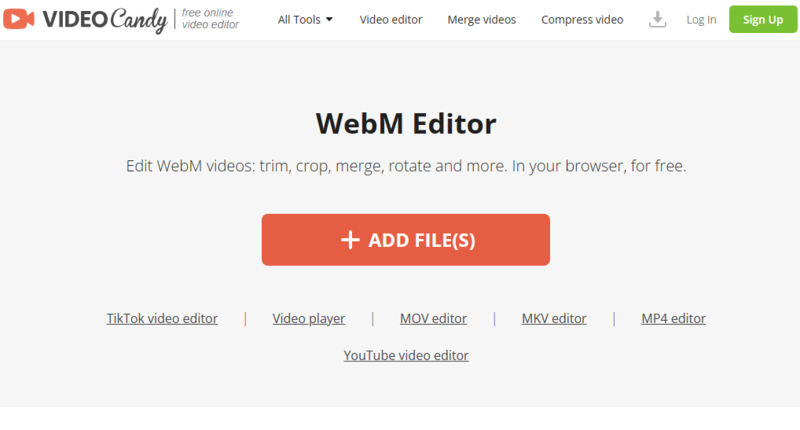
FAQ
1. Can WebM files be played on all devices?
They may not be supported natively on older devices or browsers, such as Internet Explorer. Compatibility depends on the specific hardware configurations.
2. How does WebM perform in terms of hardware decoding?
Videos with VP8 and VP9 codecs is supported by hardware decoders in many modern processors, especially for popular resolutions like 1080p.
Conclusion
It's clear that WebM files offer many advantages for sharing videos on web browsers and mobile devices, and editing these files isn't difficult. As long as you have the right software, you can easily edit, and convert your WebM files to get the most out of them.
Knowing how to work with WebM files can be a great advantage for those looking to share videos across multiple platforms.
Try other tools to edit video files
- Need to compress your video for email? - select a suitable way.
- Resize your WebM videos for any specific use.
- Learn how to crop a video online and for free.