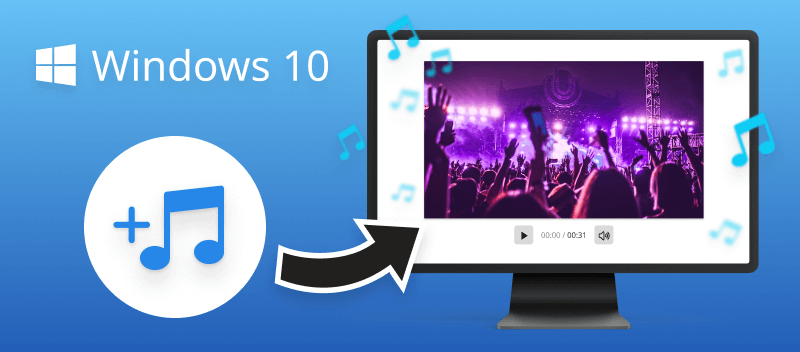Knowing how to add your own music to TikTok can be an invaluable tool for creating engaging content. It allows users to give their videos a unique edge, setting them apart from countless other TikTok clips.
While the app provides a vast library of music to accompany these videos, many users desire to add a personal touch by incorporating their own tracks. Understanding how to use this feature can take your videos up a notch by having a great soundtrack that resonates with people.
Read our comprehensive guide now and let your unique video resonate across the TikTok community!
Video Candy
Since TikTok removed the "My Sound" functionality in November 2019, ordinary users no longer have the direct option to add music to their videos within the app. However, there is a solution available through the use of Video Candy.
How to add music to TikTok online with Video Candy
- Open the web app for adding audio to video in any browser.
- Click "+Add file" to upload the video. Or simply drag and drop it into the designated area.
- Select the sound you want to load by clicking the "+Add background audio" tab on the menu.
- If the original clip has unwanted sounds, you can mute the video. Without it, the added track will be superimposed on the original one.
- There is a looping option for the track if you would like your audio to play repetitively throughout the video.
- Press "Play" to view your modified video and "Export" if you are pleased with your work.
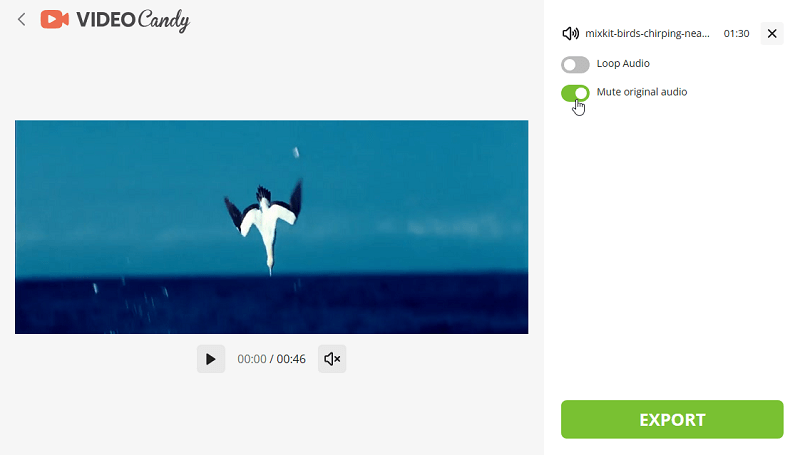
Benefits:
- This is the easiest way to add music, with every step laid out clearly.
- You'll be able to preview and tweak the video until you're happy with how it looks.
- Audio implementation normally takes just a few minutes.
- No need for special software or to buy a key to upload music to TikTok video.
- Supports Windows 11, 10, 8, 7, and earlier versions, MacOS, Android, and iOS.
- Works with most web browsers including Chrome, Mozilla, Safari, Edge, and more.
- Accepts multiple video formats: MP4, AVI, MKV, MOV, WebM, and GIF.
- Offers a wide range of editing tools for polishing video: trimming, merging, reversing and others.
Voiceover
Incorporating a voiceover into your TikTok videos can enhance their narrative and engage your audience on a deeper level.
Whether you want to share a personal story, provide commentary, or inject some humor, adding sound to a video through a voiceover feature is a creative way to amplify your content.
How to add audio to video using Voiceover
- Open the TikTok app and tap the "+" icon located at the bottom of the screen to initiate the creation of a new video.
- Select a video clip from your library or capture a new one. While in the video editing phase, locate and tap on the voice icon.
- Determine the starting point for your audio track and press the red button, holding it down to begin recording.
- Mute the existing audio by removing the checkmark from the "Original Sound" (if needed).
- Upon completing your recording, hit "Done". Apply any desired filters and then select "Save" to preserve your edited TikTok video.
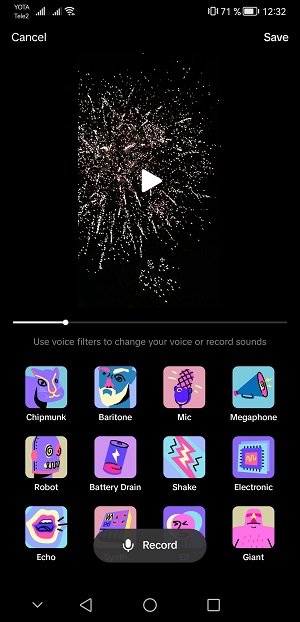
Pros:
- You can record audio right in the app.
- App has a variety of voice filters.
Cons:
- Whilst there is an opportunity to add your voiceover, you cannot add your own track.
- Available only on mobile devices.
CapCut
With CapCut, adding sound is a straightforward process that allows you to create videos resonating with your audience.
Steps to add songs to your TikToks:
- Open the CapCut app and tap the "+" icon to start a new project.
- Choose the clip you wish to edit from your gallery, or record a fresh one.
- After importing your footage, tap the "Audio" option at the bottom of the screen.
- Browse through the music collection or upload your own track.
- You can adjust the volume for both the audio and the original video.
- When everything is aligned to your liking, hit "Export" to finalize and share your creation.
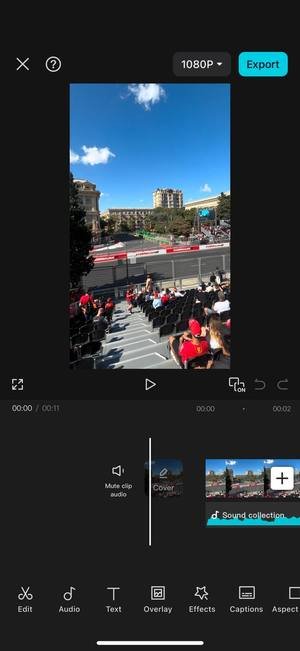
Pros:
- The app features an extensive library of tracks.
- Intuitive tools to match audio perfectly with visuals.
Cons:
- The editing options may be less advanced than those of professional software.
Commercial Music Library
The only way to add your own music with the in-build TikTok service is to apply the Commercial Music Library.
How to add songs to TikTok music library
- Create an account with any music distributor. Once you've set it up, you'll unlock access to the "TikTok For Artists" platform. There you can submit the music for review.
- Ensure a smooth submission process by providing comprehensive metadata. These include the song title, artist, album name, along with associated artwork and lyrics. This information expedites the review procedure.
- TikTok's team of reviewers will meticulously assess your submission for content and copyright compliance. If approved, your music will seamlessly integrate into the authorized TikTok Music Collection. Keep in mind that it might take several weeks.
- Upon approval, your song joins the library, becoming accessible for use by any TikTok user in their videos.
- After all, open the video, press the "Sound" icon, and select the needed audio using the music library on TikTok.
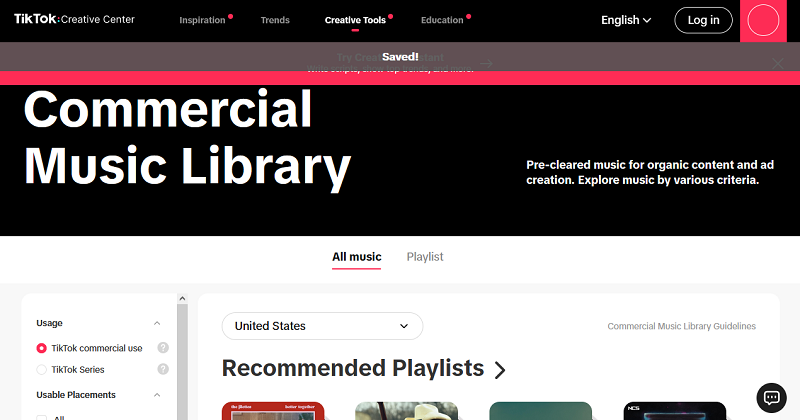
Pros:
- High-quality video and sound.
- No need for third-party tools for adding music to video.
Cons:
- You have to be a musician.
- The process of adding music is not easy and takes a long time.
- Your track would be available for a wide audience.
What Is a Music Distributor?
A music distributor is an independent company that helps musicians get their music onto digital stores like iTunes, Spotify, and Amazon. They are responsible for making sure the music appears on all the platforms and know how to add a song to TikTok properly.
The services of a good distributor will include:
- Uploading your music to the correct stores;
- Registering with the appropriate royalty collection agencies;
- Optimizing your metadata so it appears correctly on search engines;
- Managing all of the payments from digital stores.
So, it's crucial to collaborate with a distributor. Explore online options to find distributors specializing in uploading music to TikTok. Once identified, these distributors will assist you in submitting your tracks, ensuring those to reach your intended audience.
Many distributors offer various packages with features such as global publishing, accounting support, and advanced promotional tools. It's vital to thoughtfully assess which features align best with your project's needs before choosing a package.
When selecting a distributor for TikTok videos, prioritize those with proven experience. This ensures that your songs achieve broad visibility, reaching the widest possible audience and gaining maximum exposure.
Why Use a Distributor?
Streaming services like TikTok depend on digital music distributors to ensure their users possess the most recent works. They act as a bridge between services and record labels, allowing them to quickly and efficiently get content into their catalogs.
- Having access to the right music is essential for broadcast services. Without it, they risk losing the audience. That's why social networks use distributors to save time and effort when it comes to sourcing new music.
- They also verify that streaming networks are protected from potential copyright infringement cases. This is done by having a strong understanding of each country's laws and working with labels to secure the necessary licenses.
- Another benefit of using distributors is that they take care of all the paperwork involved in adding TikTok music to a catalog. This includes handling royalty payments to labels and artists, which can be a very time-consuming and complicated process.
Reasons to add songs to the TikTok video
TikTok is the fastest-growing social media platform in the world, and it's no surprise that users want to make their videos stand out.
- Enhance Emotional Impact. Music has a powerful ability to evoke emotions. By choosing the right soundtrack, you can enrich the emotional impact of your TikTok videos, making them more relatable and engaging for your audience.
- Ride the Wave of Trends. TikTok is known for its trends, and many of them involve specific tracks. Incorporating popular songs to your videos can help your content align with current tendencies, potentially increasing its visibility.
- Showcase Personal Style. Your choice of music is a reflection of your personal style and preferences. Adding music to your TikTok videos allows you to showcase your musical taste and create a more authentic and personalized content experience.
- Stay Memorable. Tracks make it easy to stay on-brand. If you have an online presence or business, using your own original music can build brand recognition and foster loyalty.
In summary, adding your own audio on TikTok is an effective way of making your videos distinct and captivating. It will give you creative freedom and differentiate your posts from others. Additionally, it will provide viewers with something familiar they can recognize when watching your videos.
Add music to TikTok: tips
- Make a TikTok account. You will need an account in order to add a soundtrack to your videos.
- Prepare the video you want. Make the video fit the right size, and crop it if needed. Adjust the video speed, and reverse the clip.
- Download the song. Get the track you wish from your streaming service to include it in your TikTok video.
- Add music to your video. When you have downloaded the audio, open the tool and start creating your video.
- Choose effects. Mute the original video sound and loop it if needed.
- Save and upload. Once your video is finished, upload it to TikTok with your chosen music.
- Use music from other creators. You can also use songs from other videos on TikTok - just tap "Add soundtrack" when creating or editing a video. Further, select "Sounds" from the menu at the uppermost part of the screen, then search for a specific artist or genre of music that interests you.
- Explore different audio options. Don't forget about other instruments available on TikTok, such as sound effects, voice recordings, and custom audio files. These can be great additions to any video and help make it unique!
FAQ
What are the format requirements for music on TikTok?
TikTok supports music files in the MP3 and M4A extensions. Other types like WAV or FLAC, while higher quality, will need to be converted before uploading to the platform.
Does the sample rate of the music matter for TikTok?
Yes, the sample rate plays a role in the overall audio quality. TikTok typically supports files with sample rates of 44.1 kHz or 48 kHz.
How to add your own music to TikTok: bottom line
In conclusion, mastering the art of adding your own music to TikTok opens up a realm of creative possibilities, allowing you to infuse your videos with a personal touch and stand out in the dynamic TikTok community.
By understanding the options available to you, from distribution partnerships to voiceover integration, you can engage your audience in new and exciting ways.