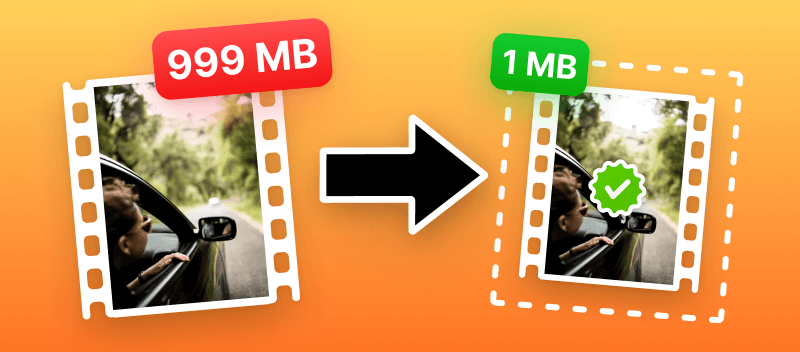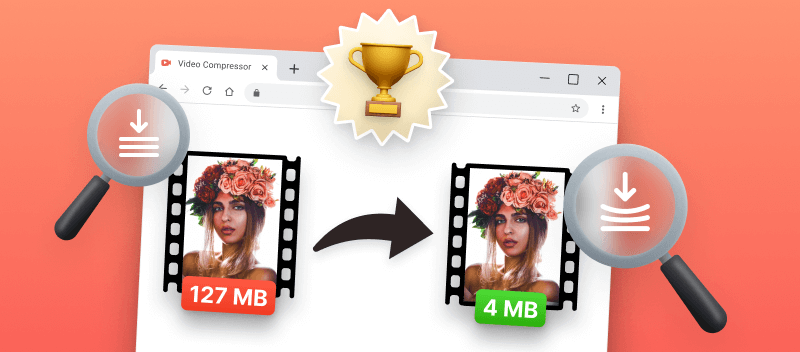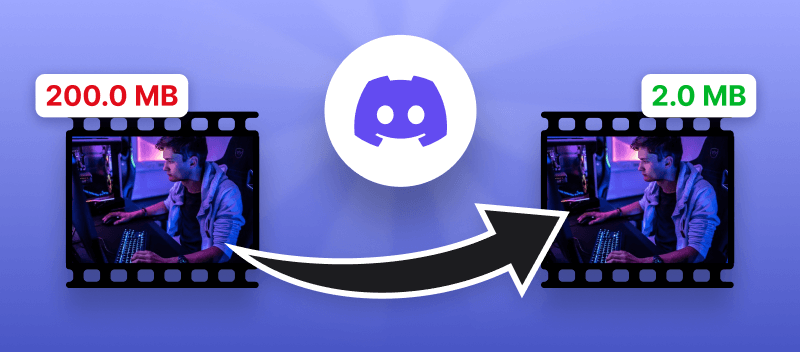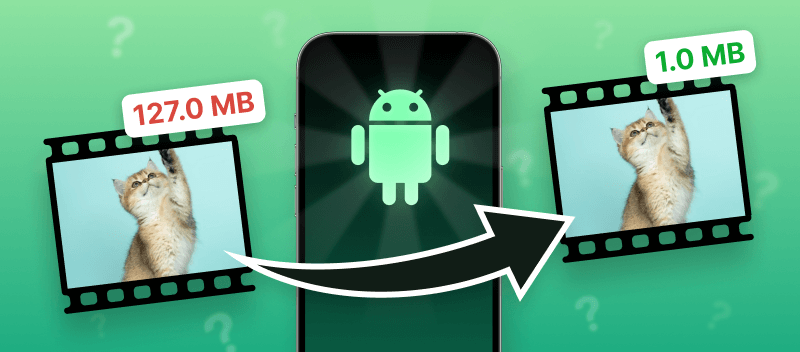While working on multimedia production, you may find yourself in need of a video size reducer. Whether you're a professional or produce clips for fun, you will need this tool for easier sharing and storing.
Video compression is easy and doesn't require any technical knowledge. All you need is the right program that can promptly diminish the file size while keeping quality. This article will introduce the 6 best video resizing tools that anyone can use. Let's have a look!
Video Candy
Video Candy is an online platform that serves as an excellent way to compress your videos while maintaining quality. With this website, you can reduce the file size of videos by compressing them in just seconds (depending on the length).
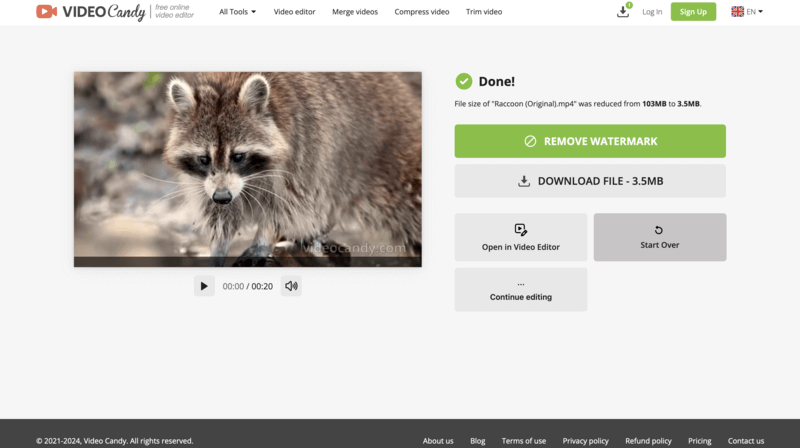
Apart from having a video compressor, the website also offers a video converter, video editor, screen recorder, slideshow maker, and more. All the tools are available for free and can be used one after another without the need to re-upload the file back on the web.
Best Features:
- Streamlined Compression Process. Experience a swift and user-friendly compression process that simplifies the reduction of file sizes with utmost ease.
- Variety of File Formats. Process files with different extensions - MP4, MOV, MKV, WebM, and more, ensuring compatibility across various platforms and applications.
- Device Compatibility. Seamlessly utilize the compressor on any device, ensuring accessibility and convenience across different platforms.
- Exceptional Output Quality. Receive high-quality output files that maintain the integrity of your content, ensuring that the compressed videos retain their original excellence.
So if you're in search of a great free online video compressor without compromising on quality, give Video Candy a try!
Clideo
Clideo is a platform that offers various tools to work with multimedia files, including the video size reducer. Additional features included are trimming, merging, cropping videos, adding text or subtitles, and applying filters.
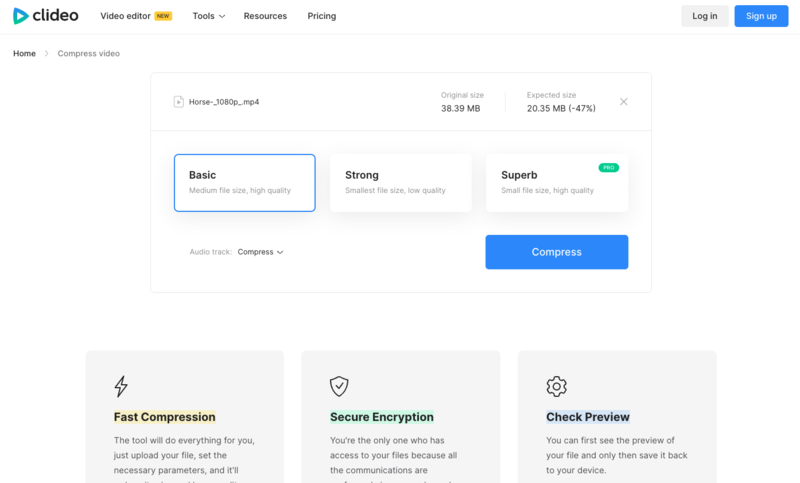
Best Features:
- User-Friendly Interface. The video resizer is known for its intuitive interface, making it accessible to individuals with varying levels of technical expertise.
- Multiple Output Formats. The platform offers the flexibility to compress videos into various output formats, accommodating different needs and preferences.
- Preservation of Quality. The video compressor is designed to reduce file sizes while aiming to maintain reasonable quality. Hence, users can optimize their videos for online sharing without significant quality loss.
- Integration with Other Tools. Using additional features of the website is possible, providing users with a comprehensive video editing experience.
Disadvantages:
- File Size Limitations. The video compressor tool has limitations on the maximum file size it can process - 500 MB. Users working with very large video files may encounter challenges.
All in all, Clideo is an effortless solution that can rapidly reduce the size of your video files. With its help, you can save time and effort when working on your projects.
FreeConvert
FreeConvert is a website that, despite its name, provides more than just tools to switch between file formats. The platform is also capable of compressing various types of files: images, documents, and videos.
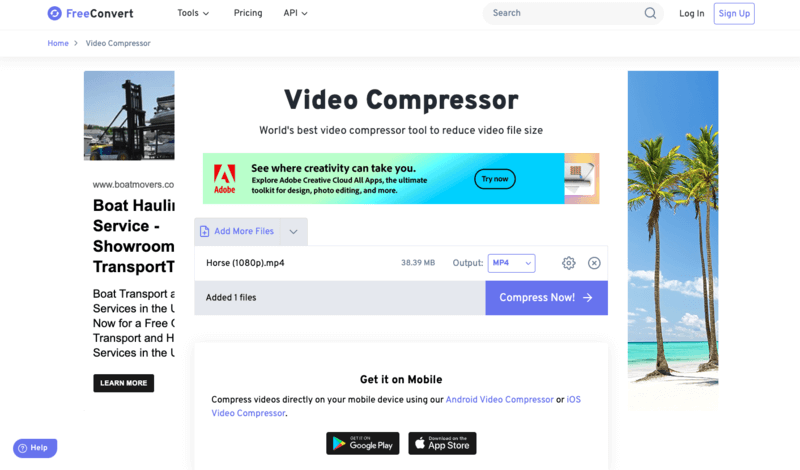
Best Features:
- Streamlined Accessibility. Offers a user-friendly and cost-free experience, eliminating the need for any registration process.
- Customizable Settings. Provides the flexibility to adjust various settings, including resolution, bitrate, and frame rate, enabling users to tailor the conversion process to their specific preferences.
- Effortless Sharing. Facilitates seamless sharing of converted videos directly through popular cloud storage platforms like Dropbox or Google Drive, enhancing accessibility and distribution options.
Disadvantages:
- Free Usage Restrictions. The free version imposes a limit of 25 operations per day.
- Advertisements. The website showcases ads, potentially causing distraction or intrusion for certain users.
Overall, FreeConvert is an excellent resource for reducing the size of video files quickly and with minimal effort. It offers simple yet powerful settings adjustments and direct sharing options but is limited by file size and format compatibility restrictions.
Flixier
Flixier is a cloud-based platform that allows users to create and modify their filmed materials online. It features a user-friendly interface and offers various tools for video editing, such as trimming, cutting, adding effects, and more.
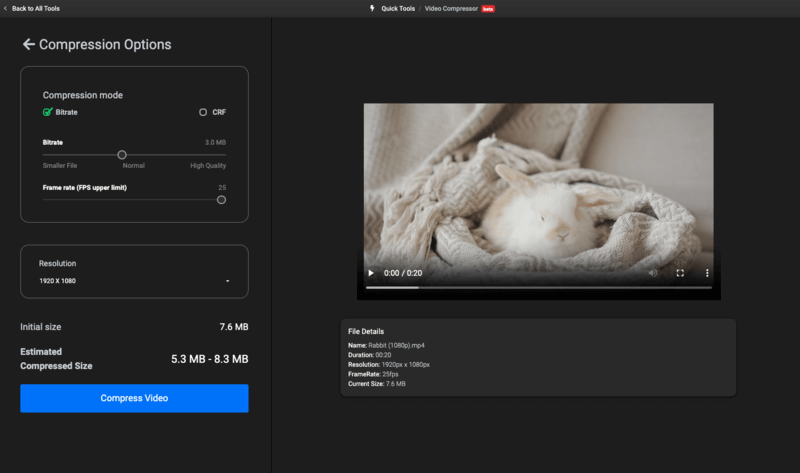
Best Features:
- Cloud-Based Editing. The tool operates in the cloud, allowing users to access their projects from various devices without the need for heavy software installations.
- User-Friendly Interface. The intuitive and user-friendly interface make the video compressor accessible to both beginners and more experienced users.
- Collaboration Features. Flixier offers collaboration features that allow multiple users to work on the same project simultaneously.
- Real-Time Preview. The platform may provide real-time preview options, so users can see how changes in their projects will look without rendering the entire video.
Disadvantages:
- Free Plan Limitations. Using the free plan allows users to save videos in 720p resolution only. Additionally, they can export a maximum of 10 minutes of content per month.
Flixier provides an effective solution for reducing file sizes while maintaining control over the output. Such characteristics make it a valuable resource for video optimization.
FlexClip
FlexClip is a video editing website that provides users with tools to modify and improve their content for various needs. The platform is designed to be user-friendly, allowing individuals to create engaging content. The toolkit includes utilities to trim, cut, add text, insert music, and apply various effects to videos.
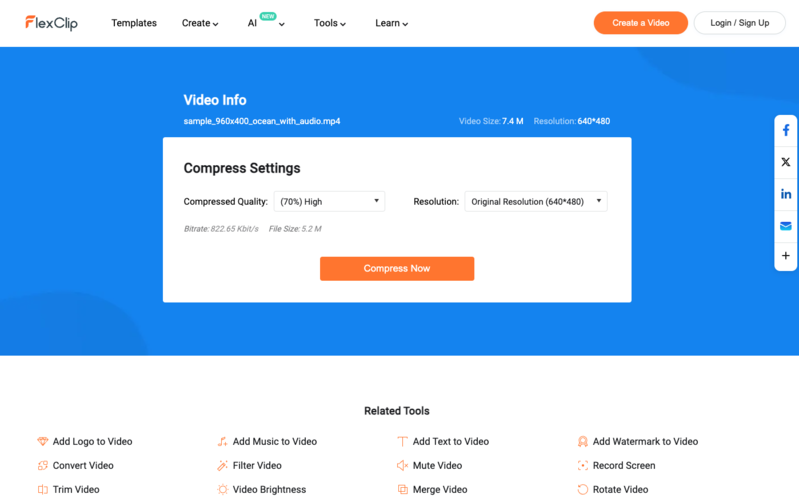
Best features:
- Ease of Use. The simple interface makes the video compression process quick and intuitive.
- Preservation of Quality. This free video size reducer aims to compress files while keeping good quality.
- Editing Features. There are many integrated video editing features, offering users a comprehensive working experience.
Disadvantages:
- File Size Limitations. When using the tool for free, you are only able to download 480p SD videos. You can also have only 1 stock video per project and a maximum of 12 projects.
FlexClip is designed to be accessible to users with varying levels of video editing experience. This makes it a popular choice for individuals and businesses looking to create and customize videos without the need for advanced software.
iOS
The Files app on iOS allows you to shrink video sizes effortlessly, eliminating the need for third-party tools. It provides a simple, built-in method for reducing storage while retaining important quality.
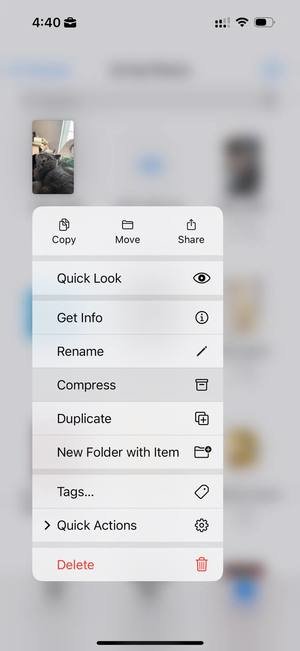
Best Features:
- Native Functionality. Integrated directly into the system, this doesn’t require additional software to manage tasks.
- Streamlined Process. The clean interface allows users to quickly decrease file size with minimal effort, even for beginners.
Disadvantages:
- Basic Options. The video compression tool provides limited customization for settings like file resolution, lacking more advanced controls.
Using the Files app is a quick and efficient way to reduce video size when you need to save storage space, especially on the go. While it doesn’t offer extensive settings, it’s an excellent choice for simple needs.
Reasons to reduce the video size
Video compression plays a crucial role in optimizing digital content for various purposes. In this table, we explore key reasons why individuals and businesses choose to compress their videos.
| Reason | Description |
|---|---|
| Faster Upload and Download | Smaller video files can be uploaded and downloaded more quickly, saving time and bandwidth. |
| Ease of Sharing | Compressed videos are more convenient to share through various platforms, including email and social media. |
| Optimized for Streaming | Compression is crucial for web streaming, ensuring smoother playback and faster loading times for online viewers. |
| Conserves Storage | Compressed videos take up less space on devices, making it practical for computers and mobiles with limited capacity. |
| Compatibility with Devices | Smaller file sizes increase compatibility with a wider range of devices, including smartphones, tablets, and older computers. |
| Bandwidth Conservation | Compression is essential for conserving bandwidth, particularly in situations where network resources are limited. |
| Improved Video Optimization | Compression algorithms can optimize video for streaming, balancing file size and visual integrity. |
| Easier Editing and Processing | Compressed videos are often more manageable when processed in video editing software. |
Understanding these motivations provides insight into the diverse applications and benefits of video compression across different contexts.
Pros of online video compressors
Taking advantage of a web-based video resizer is an increasingly popular option due to its convenience and ease of use.
Major benefits:
- Time-saving. When you compress video online, you complete the task quickly as you skip the step of installing a new app.
- Cost savings. Utilizing online services often proves to be cost-effective or free of charge, which can help users save money.
- Compatibility. Web-based compressors are compatible with various operating systems and devices, making them a great choice for users who need to edit videos on different platforms.
- Accessibility. With an online service, you can access your files from any device with an internet connection – allowing you to work on the go.
Compressing videos through web platforms is a great way for users to save time and money while having access to those files no matter where they are. This makes it an appealing choice for anyone seeking an effective method of video editing.
FAQ
To what extent can I shrink my video?
The amount by which you can reduce the size of your video file will depend on the type of compression you choose and the settings that you apply.
Does reducing the video size have an impact on its quality?
Yes, compressing the video may affect its quality depending on how much compression is applied and which settings are used during processing. However, most modern tools offer ways to minimize quality loss while still achieving a smaller file size.
How does changing the codec affect file size?
The codec determines how the data is encoded. Advanced codecs like H.264 and HEVC (H.265) offer more efficient compression, resulting in smaller file sizes while maintaining a comparable level of quality.
What impact does frame rate have on size?
It indicates how many frames are displayed per second of video. A higher rate (e.g., 60 fps) increases the size because more frames are captured and stored.
Conclusion
In conclusion, reducing the size of a video file without compromising its quality is an achievable goal.
- If you're a vlogger who uploads videos to YouTube, reducing the file size can help you upload them faster and ensure they won't occupy an excessive amount of space.
- For gamers, having smaller videos facilitates keeping their recordings organized and takes up less space on their hard drive.
By picking one of the described video size reducers, you will be sure to attain outstanding success in compressing clips and upholding exceptional quality.