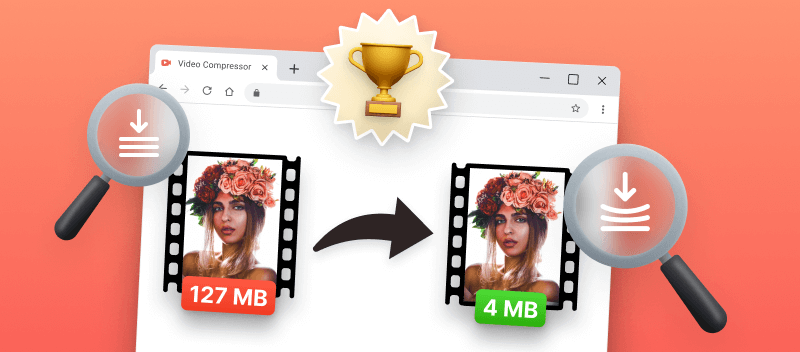Stop-motion videos are an engaging and imaginative manner of conveying stories. They are perfect for educational videos, commercials, or even just for fun!
Knowing how to make a stop-motion video is an excellent way to sharpen your filmmaking, animation, and post-production work abilities.
By honing your skills, you will be able to create unique and captivating visuals that will intrigue viewers and immerse them in your story. This article serves as a comprehensive guide, offering step-by-step insights into the fascinating world of stop-motion animation.
What is a stop-motion video?
Stop-motion is a filmmaking technique that involves capturing a series of individual frames to create the illusion of motion when played back at a certain speed. In a stop-motion video, physical objects are manipulated frame by frame to show movement.
The process of making a stop-motion video typically involves taking photographs or videos of the characters in different positions, and when this content is played in sequence, it gives the impression of continuous motion.
Types of stop-motion
| Kind | Description | Examples |
|---|---|---|
| Claymation | Uses malleable materials to create figures that are adjusted and photographed. | "Wallace and Gromit," "Chicken Run" |
| Puppet | Involves puppets with articulated joints, moved one frame at a time. | "The Nightmare Before Christmas," "Coraline" |
| Object | Contains everyday items or inanimate objects that are moved to simulate motion. | "The Secret Adventures of Tom Thumb," "The LEGO Movie" |
| Cutout | Scenes are created by cutting shapes from paper. | "South Park" (early seasons), "The Tale of the Princess Kaguya" |
| Pixilation | Features live-action humans or animals. | "The Secret Adventures of Tom Thumb," "A Zed & Two Noughts" |
Option 1. Video Candy
Creating stop-motion videos can be a breeze with Video Candy. With the help of our tool, you can make an amazing animation in a few clicks.
How to make a stop-motion video with Video Candy
- Open the online stop-motion maker in your preinstalled browser (Google Chrome, Mozilla Firefox, Opera, etc.).
- Upload the video that you wish to use. To do this press "+Add File" or use the drag and drop function.
- Edit and arrange your footage according to your preference using the available tools. Choose the Speed (slow, medium, fast) and Freeze Frame Duration (0.2s, 0.4s, 0.6s, 0.8s, 1s, 1.5s). Reverse Playback is also possible.
- Preview the stop-motion video and ensure that you are content with it. Click "Export".
- Hit "Download File" to receive the output result.
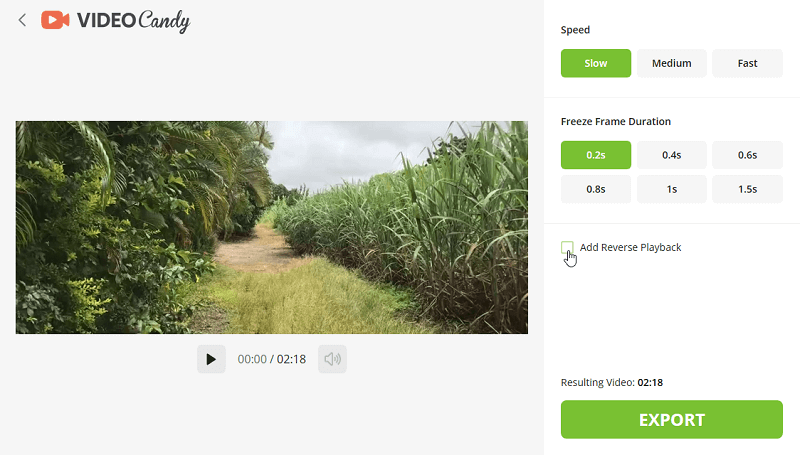
Benefits
- Ease of use. The interface lets new users get started quickly and create remarkable stop-motion videos in no time.
- Versatile editing tools. Provides a wide range of options to customize the videos, such as adding audio, special effects, clip rotation, etc.
- Quality. The platform is capable of delivering videos of outstanding quality adorned with professional elements.
- Costless. No need to pay for license keys or subscriptions to access the video editor.
- Compatibility. The tool is designed to be accessed through a web browser. It may be accessible on any device with an internet connection, regardless of the OS.
Try out an online stop-motion maker for a hassle-free way to bring your creative ideas to life. No need for complicated software installations – just dive into the world of animation with ease.
Option 2. Clideo
Clideo is a robust platform that’s easy to use and effective for quick, professional-level video edits without the need for heavy software.
How to turn video into stop-motion with Clideo
- Go to the website and open the "Stop motion" tool.
- Press "Choose file" to upload the video from your PC.
- Use the preset options to adjust the clip's speed.
- Hit "Export" to get the resulting file.
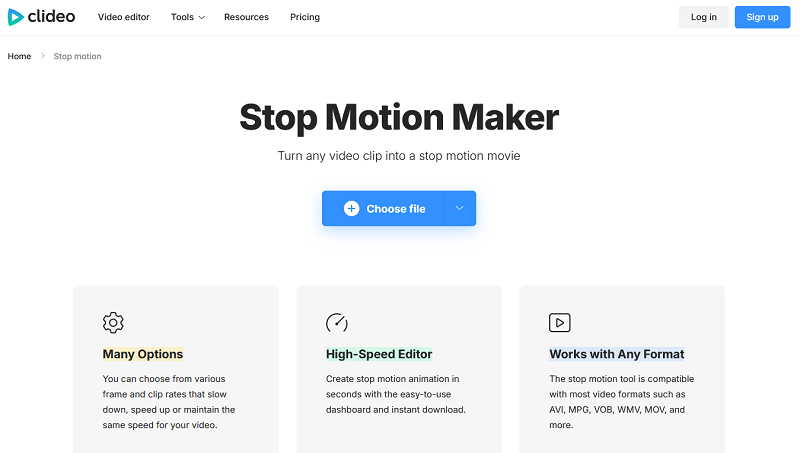
Benefits
- Fast processing. For basic tasks, it provides quick processing times, especially for short videos.
- Cross-device accessibility. Being a web-based platform, the service is accessible on a wide range of devices, which allows flexibility for users to edit on the go.
Where to use stop-motion pictures?
Stop-motion techniques might be utilized and implemented in a variety of ways, from commercial ads to feature films.
- Film and animation. Stop-motion has a rich history in filmmaking and animation. It is used to create feature films, short films, and television shows.
- Advertising. It is often used in commercials to make memorable and attention-grabbing videos.
- Music clips. Many music videos utilize a stop-motion effect to build visually stunning and imaginative sequences.
- Educational tutorials. Stop-motion is a valuable tool in educational content creation. It can simplify complex concepts, illustrate scientific processes, or bring historical events to life in a visually engaging manner.
- Social media. Still animation is well-suited for short-form content on platforms like Instagram, TikTok, and YouTube. Its eye-catching nature can help content creators stand out in the crowded digital landscape.
- Branding. Whether it's showcasing the manufacturing process of a product or creating a playful advertisement, it can enhance brand visibility.
- Art installations and exhibitions. Artists use this technique to bring static installations to life, adding an interactive and dynamic element to their work.
Overall, making a stop-motion video is a great way to get in touch with your creativity and produce interesting visuals using static objects. It serves as a resource for commercials, educational guides, music videos, and video games.
How to film stop-motion?
Do you want to know how to turn video into a stop-motion? It's easier than you think! Here's an instruction to help you begin:
- Choose your theme. What kind of story do you want to tell? Brainstorm some ideas and decide on one that resonates with you. Write down your ideas and create a script.
- Gather everything. Before you start, ensure you have all the necessary supplies. You'll need a camera, lighting equipment, and a tripod to keep it steady. For post-production, you need a stop-motion film creator and a computer with enough storage space.
- Create the set and props. Gather any props or materials needed to build the scenery for the video. If possible, use items from around the house instead of purchasing new ones.
- Set up the camera and lights. Position the camera and adjust the lighting to enhance the mood of each act. Verify that all items are in focus before proceeding.
- Begin shooting. Start with the first frame of your sequence and image it. For each shot, gently move an object. Do not touch the camera.
- Edit and add music. Once all your footage is captured, import it into an video editor and remove any errors or unwanted parts. Include audio effects if desired to bring it all together.
That's it! With these 6 steps, you now have everything you need to generate a stop-motion presentation of your own!
How to make a stop-motion video: FAQ
1. How long does it take to film a stop-motion?
A: This can vary greatly depending on the complexity of the project and the speed at which you work. Generally, it can last from several hours to a few days.
2. Do I need specialized equipment to make a stop-motion video?
A: While professional setups exist, you can create a stop-motion video with basic equipment like a camera or smartphone, a sturdy tripod, and suitable lighting. Advanced tools may enhance the process, but they are not mandatory for beginners. You can use an online stop-motion editor which includes all features you need.
3. How do I prepare the camera for still animation?*
A: Check that your camera is in manual mode. Adjust your exposure manually if necessary, mount your camera on a tripod, and confirm that there is adequate lighting for the scene you're shooting.
4. What frame rate is suitable for stop-motion videos?*
A: The standard frame rate is often 12 or 24 frames per second. Experiment with different frame rates to achieve the desired look for your video.
5. How do I store and organize my frames during the shooting process?
A: Organize your frames systematically by storing them in folders labeled with scene numbers or titles. This helps streamline the editing process and ensures that you can easily locate specific frames when needed.
6. How can I add sound to my stop-motion video?
A: After creating the visual sequence, you can import your clip into a video editing software and add music just like any other video project. Ensure the audio complements the pacing of your animation.
7. What tracks should I use in my animated film?
A: It depends on the atmosphere you want to create with your video. Upbeat music can serve as a backdrop if you want a more lighthearted feel, while more dramatic sound can create tension or suspense if that's your goal.
Final words about stop-motion
In conclusion, assembling a stop-motion video is an artistic task that can be executed with relative ease.
Keep in mind, that the creation of stop-motion pictures requires patience and dedication. Have fun with the process, experiment with techniques, and you can come away with an entertaining, unique video.
When you are done recording, remember to convert the video into a format that is compatible with your recipient's device. To be able to send the video via email without problems, take some time to compress the video.
Creating movies using stop motion techniques is an accessible art form that anyone can try. With some practice, you will become a skilled stop-motion animator. So get out there and start making your own videos!