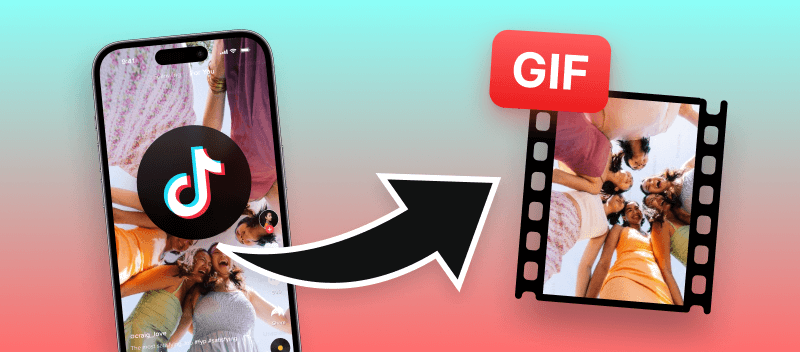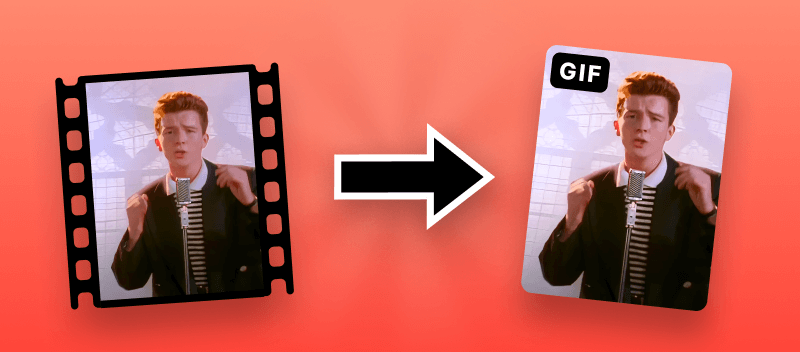We've all seen them – funny, expressive, colorful graphics used to share on social media – but what is a GIF file?
In this article, we'll break down this animated image format. You will learn how it evolved from an inconvenient vintage tool into a widely used expression of visual communication.
Plus, the article will teach you how to make a GIF of your own!
Whether you're a newbie user or a seasoned designer, this overview of the GIF file will help you understand the basics of this format.
What is a GIF: understanding the format
GIF stands for Graphics Interchange Format and is a file type that helps create short animations or videos. It is looped so the animation can be repeated infinitely. They are often used to express emotion or tell a story online: on social media, websites, blogs, etc.
GIF files started to appear in the late 1980s and became popular due to their efficient way of delivering simple animations without using much bandwidth.
Below you can see the first ever created GIF file - an animated image of an airplane.
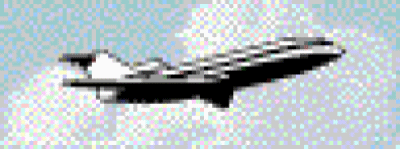
Even though they became popular after several digital image formats, GIFs remain one of the most commonly used file types online.
This is thanks to their capability to easily share meaningful animations and cartoons between users. With the right software, you can also develop your own GIFs.
How to make a GIF?
Now that you know the GIF's meaning, it's time to learn how you can create your own. Producing a GIF file is easy and fast with an online GIF maker. With just a few steps, you can easily have a simple, yet engaging GIF in no time.
The best way of generating an animated image is to convert a video to the GIF format. This is when online platforms like Video Candy come at hand. This eliminates the need to manually compile multiple images or frames to produce a GIF-like effect.
The whole process is surprisingly straightforward!
How to make a GIF file online with Video Candy:
- Open the online video to GIF converter.
- Upload or drag and drop the desired clip.
- The video to GIF conversion will start automatically.
- Save the output file to your device.
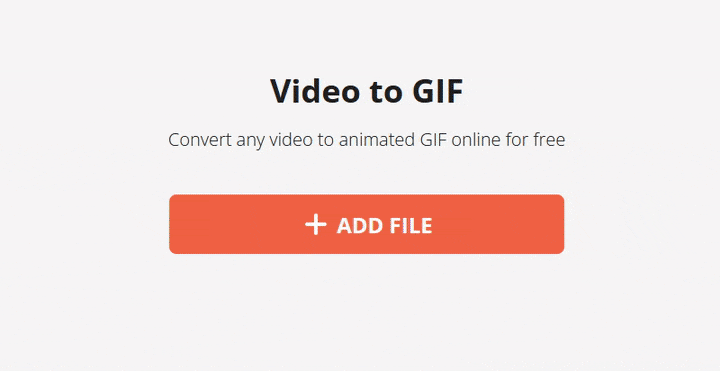
Ta-da! Your GIF should now be ready to share with friends, family, and the Internet at large. With GIFs, you can spice up any web page or email message and make it more memorable than mere words or static photos!
What was the original purpose of GIF files?
For those of us who have been around the internet long enough to remember the "Hey, you got your GIF in my JPG!" era, GIFs were once viewed as a visual playground of sorts. After originating in the 80s, they were initially used as an alternative to video - saving space and time when it came to producing digital content. This was incredibly helpful, given the slower loading times back then.
Most GIF files of the time were relatively small in file size, downloaded quickly, and didn't require any special coding. All of these made them a perfect choice for sharing online. If you needed to show smiling faces, sparkles, or dancing robots with minimal effort - GIFs had you covered!
As the years went on, this nostalgia-based art form grew more popular. Hence, GIF files expanded their usage to include obvious comedic instances. However, these early uses set the foundation for how this image type is beloved today.
What is a GIF file today?
GIF is an increasingly popular format used in both personal and professional contexts. For many, GIFs are an exciting way of expressing their emotions with collections of humorous, often animated images.
They have become the language of the online world with millions of people interacting through GIF files and changing the way that people communicate!
On social media platforms and messengers, GIFs are practically ubiquitous, as they embody the fun, irreverent visual language of today’s online culture.
In addition to being an entertaining way to express emotions, GIFs can also create instant relatability between users. This boosts engagement and creates an emotional bond.
In a professional setting, GIFs can be used to lighten up communication or make complex topics like data visualization more accessible. They allow businesses to humanize their calls and introduce a more casual tone without compromising their brand voice and reputation.
In other words, GIF files offer a unique form of visual communication. It resonates with people across age groups and cultures in both professional and personal settings. This is why anyone who wants to connect authentically with modern audiences has made it part of their toolkit.
GIFs vs other formats
| Format | Strengths | Weaknesses | Best Used For |
|---|---|---|---|
| GIF | - Supports animation - Small files for short clips - Wide compatibility across devices and platforms | - Limited to 256 colors (low quality for photos) - Larger sizes compared to modern formats like MP4 - No sound support | Short animations, memes, simple motion graphics |
| PNG | - Allows transparency - Lossless compression (high-quality images) - Ideal for detailed graphics and logos | - Larger files compared to JPEG - No animation support (except APNG) | Logos, web design, images with transparency |
| JPEG | - High compression for smaller file sizes - Good for detailed photographs and complex images - Wide compatibility | - Lossy compression reduces quality - No transparency or animation support | Digital photography, social media, websites |
| MP4 | - Offers high-quality video with sound - Efficient compression for small sizes - Ideal for longer animations and video content | - Requires a video player (not as universally supported in basic image viewers) - More complex to edit compared to GIFs | Video content, tutorials, high-quality animated graphics |
How to use a GIF file?
GIFs can add a fun, fresh flavor to any digital communication. Wherever you use creative visuals, GIFs are an option too! To start using them, begin by finding the right GIF.
Many online resources provide free GIFs for all kinds of themes and topics. Once you see your perfect GIF, save it securely and copy the URL or embed code.
Now, add your file to emails, texts, tweets, or other sharing platforms. Whenever possible, give credit to the artist who created the GIF.
In case you do not find a GIF that reflects your mood, utilize the online GIF maker to create your own! In this way, you will appear as a creative content maker that makes unique animated images!
GIF files can be awesome tools for adding personality and visual appeal to your digital conversations – have fun with them!
Why GIFs are so popular on social media?
They’re a simple, creative way to communicate an emotion or reaction quickly and concisely. GIFs can be easily searched, used in social spaces, and are perfectly suited to succinctly express the nuances of communication across language barriers.
In addition, not only do GIF files provide an entertaining visual element to break up textual content but they also serve to engage readers in an amusing way that can bring high levels of engagement to any conversation.
Whether for comedic value, surprise, or something else entirely, GIFs show no signs of losing their popularity.
What are the benefits of GIFs?
The GIF format is undeniably popular, and it's no surprise why. GIFs are popular for all types of applications, from website design to educational materials. With its small file size and short but engaging animations, GIFs offer amazing advantages over other image formats.
Below are a few reasons why you should consider using GIF files for your project.
Advantages of GIF include:
- Lightweight and low impact on network or memory usage;
- Playable on most web browsers;
- Supports transparency with relatively small file sizes;
- Possibility to create short looping visuals or animations without using video;
- Great way to add an interactive component to static web pages or educational materials.
FAQ
How does the color limitation in GIF affect its quality?
These files use a color palette of up to 256 colors per frame, which can limit the range and depth of colors in the image, especially for photographs or complex visuals. This reduced depth may lead to visible banding and loss of subtle gradients.
How is transparency handled in a GIF?
It supports transparency, but only in a binary format. This extension does not support partial transparency, leading to jagged edges around areas.
What is a GIF file: conclusion
Now that you’ve read the article, the question of “What is a GIF?” should no longer be a mystery. Graphics Interchange Format images are simple computer image files consisting of several pictures looping together in a repeating sequence. They can be used to create simple animations, dynamic text, or funny and memorable moments set into motion.
We hope understanding the basic concept of a GIF file will help you take full advantage of using them in your daily digital life!
Plus, knowing how to make a GIF with a video converter has equipped you with the freedom of creating your own engaging animated images!
Try other tools to edit video online
- Compress your video before converting it to GIF format.
- Change the video speed to slow it down or speed it up for dramatic or comic effect.
- Reverse your videos to give clips an interesting look.
Learn more about other popular digital formats
- Comparing MP4 vs MOV: learn about the differences between the two popular video formats.
- Comparing OGG vs MP3: see how one audio format differentiates from the other.