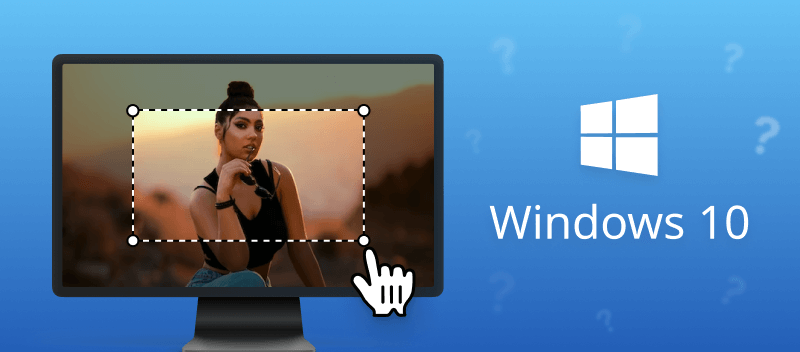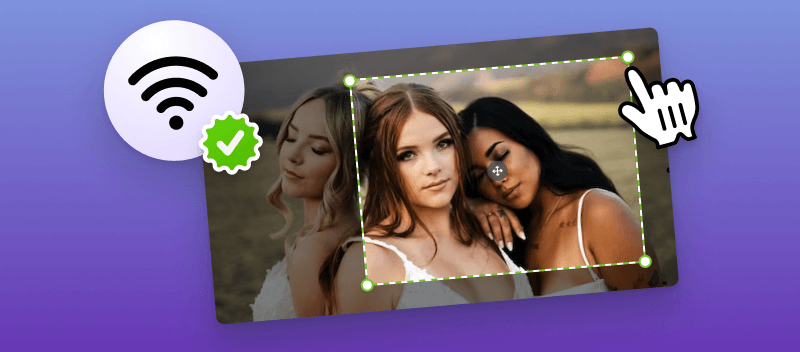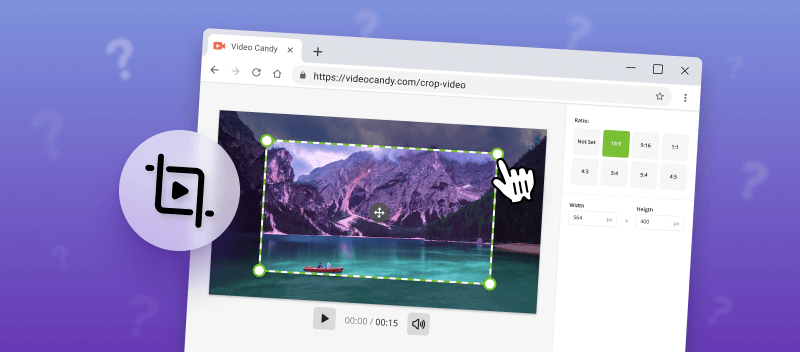Are you looking for the way how to crop video on Windows 10 or 11? Video cropping can be a great way to customize your videos. It allows you to cut out unwanted sections of the video or to focus on a particular area. Cutting a video can be a tedious task if you don't have the correct equipment. Luckily, there are many croppers available that ease this process.
We've collected the leading video croppers for Windows OS, making it effortless for you to cut videos. Each of these programs is easy to use and comes with plenty of helpful features. From basic video editors to advanced audio converters, they have it all.
Video Cropper Rating
| Application | Usability | Cost |
|---|---|---|
| 10/10 | Free | |
| 9/10 | $6.00 - $9.00 | |
| 9/10 | $6.99 – $15.99 | |
| 8/10 | Free - €6.00 | |
| 8/10 | Free – $9.99 | |
| 8/10 | $20.99 | |
| 8/10 | €13.00 – $58.00 | |
| 8/10 | $9.99 – $25.99 | |
| 8/10 | Free – $16.00 | |
| 7/10 | Free | |
| 7/10 | $9.00 – $18.00 | |
| 7/10 | Free | |
| 7/10 | Free | |
| 6/10 | Free | |
| 6/10 | $14.00 – $99.00 | |
| 6/10 | Free – €28 | |
| 5/10 | Free |
1. Crop Video with Video Candy
Cropping a video is an excellent method to make it shorter and more focused, or to accent specific points in the footage. So, how to crop a video on Windows OS with Video Candy? We offer you an easy and quick online method.
Open the Crop Tool in any browser. To select the video, click the "+Add File" button, or use the drag and drop function. Set the cropping area manually, choose a predefined size, or enter the desired width and height in pixels. To create the new file, click the "Export". Use the "Download File" to save it on your PC. That's how you will be able to cut your video online without any trouble.
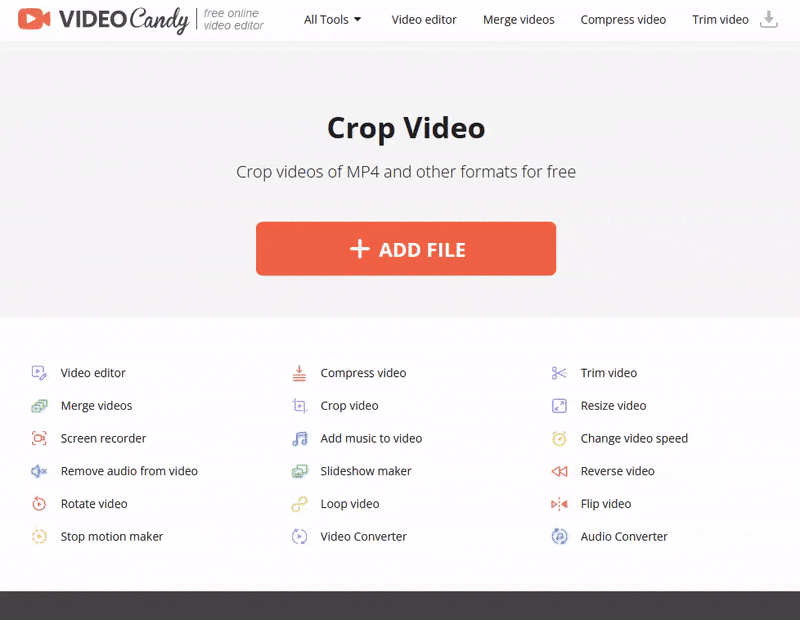
Advantages:
- Wide range of cropping predefined sizes - 16:9, 9:16, 1:1, 4:3, 3:4, 5:4, 4:5.
- No quality loss when editing videos.
- Export in multiple formats (MP4, AVI, MKV, MOV, WebM, and others).
- Load videos from any device - phones, tablets, PCs.
- It's compatible with Windows versions such as Vista, XP, 7, 8, 9, 10, and 11, MacOS, iPhone, Linux, and Android.
- No need to launch another browser, the app works with Chrome, Edge, Safari and more.
- Continue editing cropped videos in video merger, compressor or other tools.
2. Clideo: Video Cropping Tool
Video crop can be an ideal approach to emphasize certain aspects of your clip or enhance its visual appeal. Clideo is a great online tool for doing this. It can be opened on any device and there is no need to worry about operating system compatibility. Software offers five cropping tools, so anyone can find the desired option.
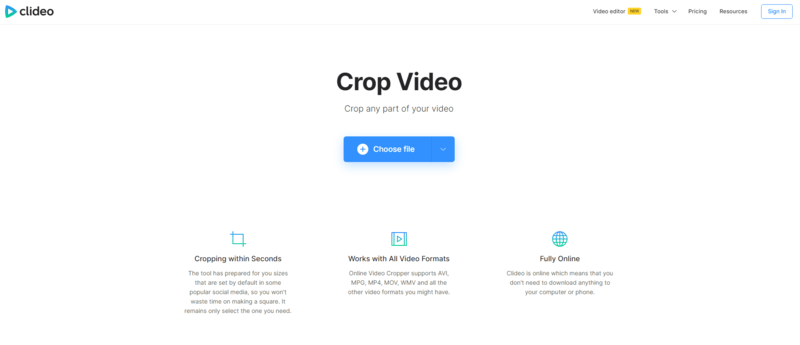
Pros:
- Online video cropper that works with a variety of formats AVI, MPG, MP4, MOV, WMV.
- You can choose the production format.
Cons:
- Watermark.
- There's a restriction of up to 500 Mb when using the free version.
- Only four preset options: 1:1, 16:9, 9:16, 5:4.
All in all, while Clideo isn't the most feature-packed clip cutter out there. It has an amazing selection for quickly and simply cropping videos at no cost.
3. Animotica: Crop Video Size
Animotica is an easy-to-use and solid video cropper for Windows 10 and 11. Free and reliable, it combines video editing, movie making and slideshow creation in a single software. Packed with advanced and powerful functionality, it includes voiceover and audio mixing options, transitions, motion graphics and much more.
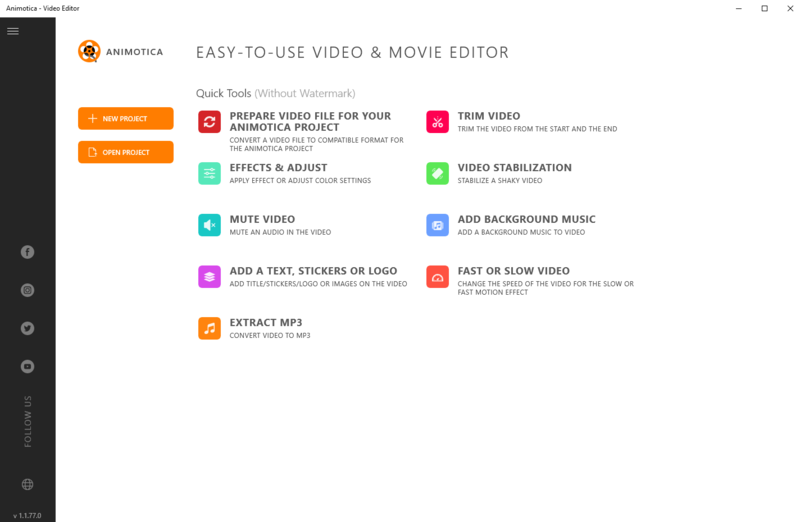
Pros:
- Good quality of the cropped video.
- Simple user interface.
- Preview of the final product.
Cons:
- Not all features are free.
- Problems in exporting to MP4 format.
- Limited in-build audio tools.
As a bonus, Animotica will autoset the resolution and bitrate to optimize the balance of quality, size and export speed.
4. 123Apps
When it comes to modifying videos, cropping is a useful technique for personalizing your content. 123Apps is an online platform that enables users to swiftly and effortlessly cut their videos. You may have to watch out for things like advertisements and pop-ups if you're using the browser version of the web application. Keep away from following unknown links and you'll be producing pro-looking video projects safely.
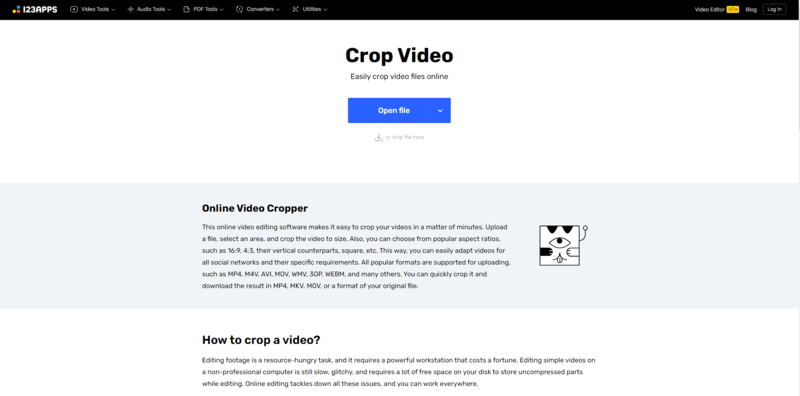
Pros:
- 4 GB size limit for a free video cropper's version.
- Fast uploading process.
- It is possible to enter a custom aspect ratio.
Cons:
- Problems with downloading results.
- Resulting file can be in MP4, MKV, MOV and that's it.
Overall, 123Apps is not a bad choice for cutting videos effortlessly. The interface is simple to comprehend and the videos are often very good quality.
5. Crop Videos with Adobe Express
Editing video with Adobe Express Crop is a handy approach to cropping video rapidly and simply. Whether you want to share your designs with customers or create social media posts or leaflets for your latest campaign, it's perfect to get started. Plus, you don't have to be an advanced user - stunning templates let anyone produce polished projects in just a few clicks.
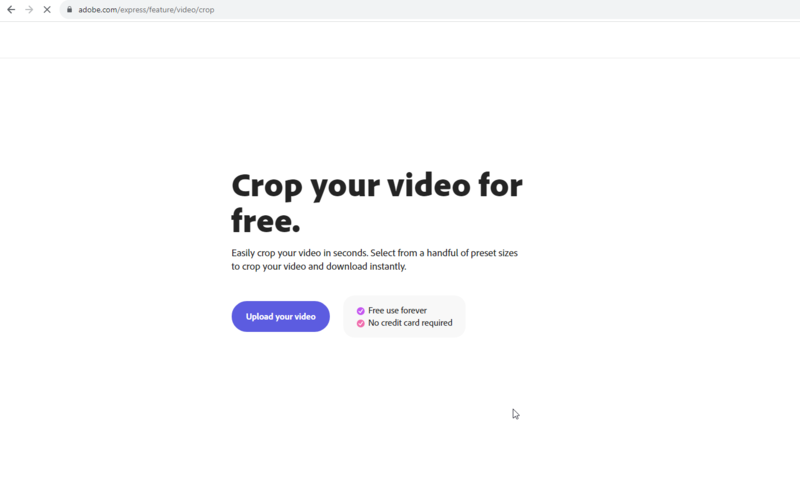
Pros:
- You can save the cropped videos in a variety of formats.
- 30-day free trial of the premium plan.
Cons:
- Users cannot crop video size by entering dimensions in pixels.
- Free plan covers 2 GB file size.
- You have to sign in to download the result.
Using Adobe Express for video editing can be a productive way to feature videos quickly and easily, but there are some limitations. Consider the pros and cons carefully before deciding whether or not this is the right program for your demands.
6. Adobe Premiere Pro
Adobe Premiere Pro is a cloud-based editing software designed to help everyone build, edit, share and crop video. This is a popular video editor used by professional newsmakers, movie production specialists, and content creators. As a subscription product, it can be expensive and its level of difficulty can be daunting. But if you're editing frequently, you'll quickly learn how to get the most from it.
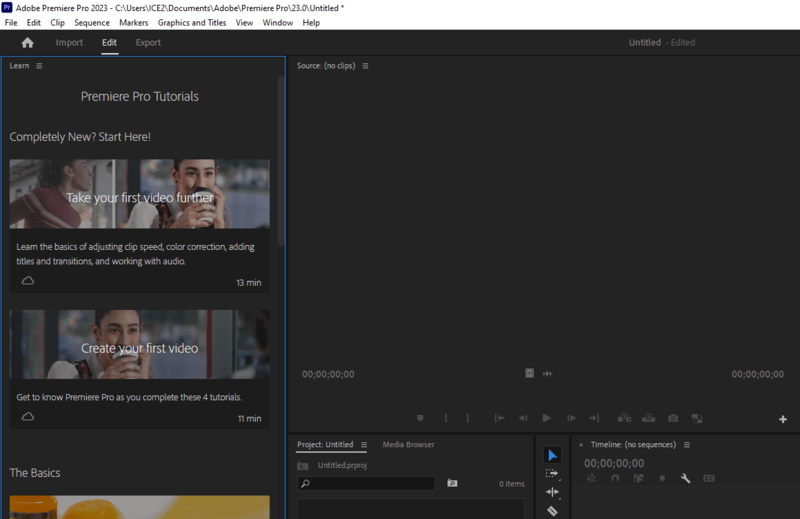
Pros:
- Suitable for producing video content on a professional level.
- High-resolution video support.
- Tons of effects.
Cons:
- Cropping tool is not easy to find.
- Bugs and crashes.
- Quite costly.
However, cropping video can result in a loss of quality, so use Adobe Premiere Pro wisely and try different cropping options to maximise the output.
7. Cutting Video with Veed
Utilizing Veed for cropping video is an easy way for editing and customizing your video files. It requires minimal effort and can take your video production skills to the next level. Cloud-based software lets groups work together. This server-based editor is good for trimming videos, sharing them by a single URL, collecting peer feedback, creating a video library and publishing videos to websites.
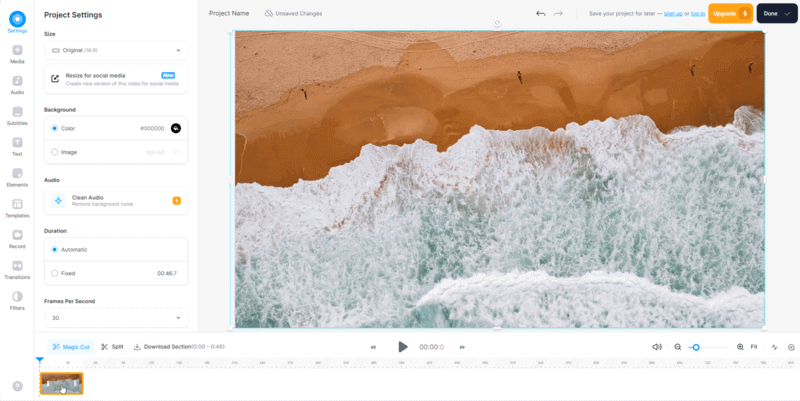
Pros:
- You can choose the proficiency level.
- The number of projects is unlimited.
- You can cut videos promptly and simply, devoid of compromising quality.
Cons:
- 250 MB file size limit.
- The resolution of the resulting file is up to 720p.
- If you run into issues, there isn't much assistance available in terms of customer support.
Taking advantage of Veed's video cropping is a simple approach to rapidly and effortlessly edit your videos. With its intuitive interface and variety of options, it's a great choice for beginners or anyone who wants to quickly edit their videos.
8. FreeConvert
Free online tool that enables you to swiftly crop videos leaving out the need for extra software. Whether you want to change the ratio, trim the frames, you can do it. There are many advanced options to help refine what you convert. You can use video cropper anywhere - on a Windows, Mac, Linux OS, or on a mobile device.
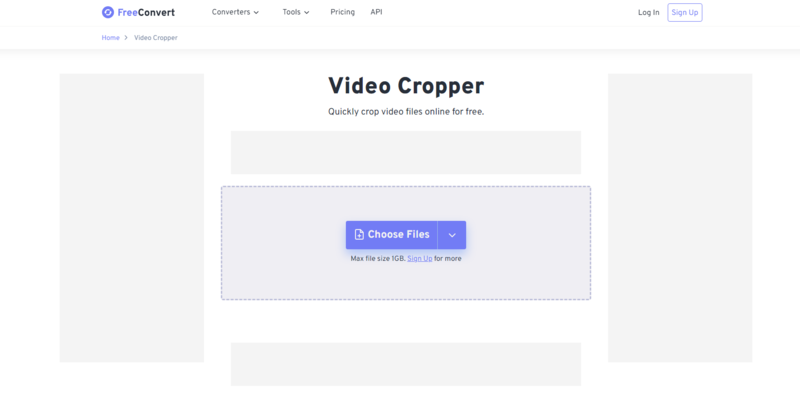
Pros:
- Big variety of aspect ratio settings with an explanation of where they can be used.
- It is possible to save video as 3G2, ASF, 3GP, F4V and M2TS.
- There are several cropping options, such as aspect ratio, size, and position.
Cons:
- 25 files can be processed per day.
- Depending on the settings you choose, the quality might not be satisfying.
FreeConvert is a superb selection for rapidly cropping videos, without incurring any costs on expensive tools. If you are searching for improved output, then it may be advantageous to check out a more powerful editing program.
9. Crop a video with Kapwing
This web platform has a plethora of advantages that render it well-suited for video cropping and conversion. Amateurs and professionals alike will enjoy the many features of the video editor. It can effectively upload 4K and UHD videos, but the quality of the resulting file will not be as good as expected.
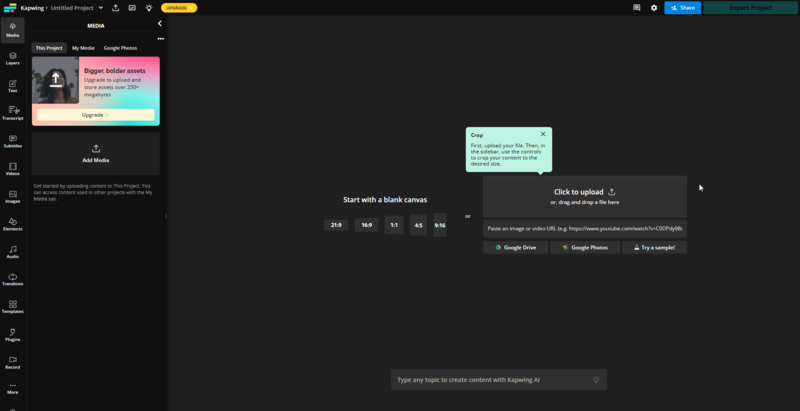
Pros:
- No watermarks in the free plan.
- Ad-free cropping tool.
- Has lots of options for customizing the look of your video.
Cons:
- Non-adjustable video resolution.
- To make content private a Pro plan is required.
- Video size is restricted to 250 Mb.
The easy-to-use interface makes Kapwing ideal for beginners, while the premium plan offers various functions for those requiring more control over their output.
10. Windows Movie Maker
Designed for the latest Windows 11 and Windows 10, 8, 7, Windows Movie Maker is a full-featured video cropping and editing software for both novice and pro editors. Choose from a range of themes to enhance your movies. Instruments include sepia options, transitions and contemporary themes. Be aware to check the version, as there are differences between old and new one.
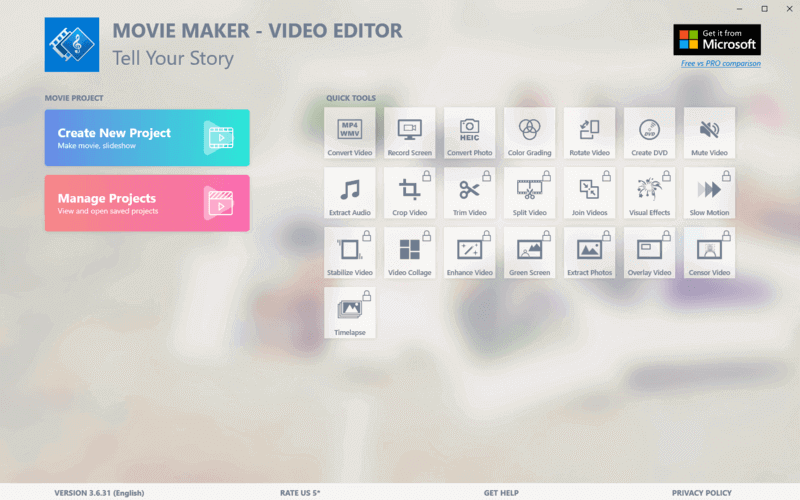
Pros:
- Movie Maker has an incredibly simple interface.
- With just a few clicks, you can crop a video.
- The soft is free to download.
Cons:
- Lacks advanced features on comparing to other video cutters.
- Supports certain file types (MKV, MOV, MP4, and WMV), so users may have to convert their videos first.
All in all, Movie Maker is not the best solution, as the cropping feature is not straightforward, and the software is no more supported by Windows.
11. Abraia Video Cutter
Abraia is an online video cropping tool that supplies you with the capability to cut, modify, trim, and distribute videos quickly and simply. Batch editing allows you to apply the same filter and settings to all videos without having to customize each one. As a result, your videos will have the same look and feel, no matter where they are placed.
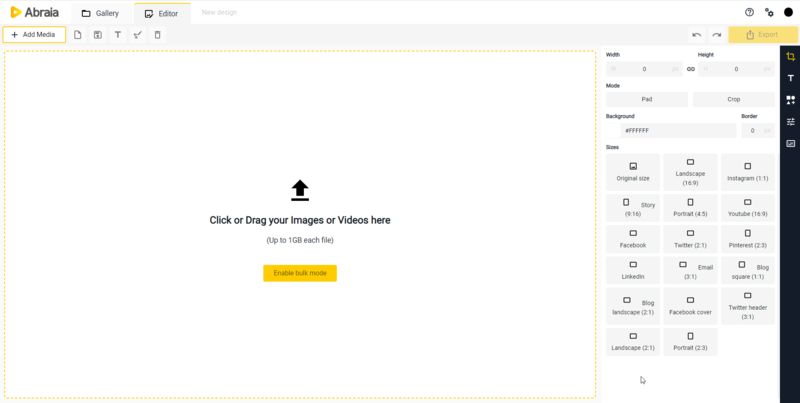
Pros:
- 2 modes of cropping video are available.
- Bulk uploading is possible.
- During cropping, you can adjust brightness, contrast, and saturation.
Cons:
- To use the tool you have to log in.
- For free trial is only 100 credits (= 4 videos).
Abraia provides an easy and efficient strategy to crop a video beyond having to wait for long processing times or pay too much money.
12. Slice video via AnyMP4
This service is perfect for cutting videos, removing unwanted objects from a video, or making a frame-by-frame film. Users may crop video in 16:9, 4:3 or any other ratio for TikTok. This means you can adjust video for any screen or device, whether it is a TV, computer, phone or laptop.
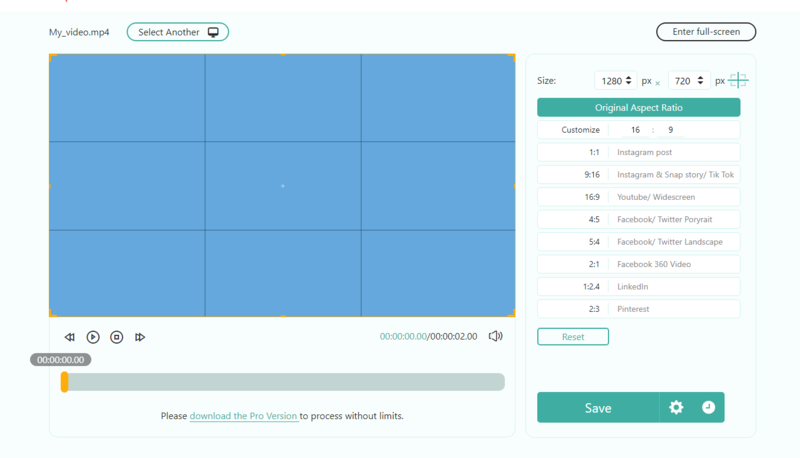
Pros:
- Full-screen mode is possible.
- You can choose from a diversity of cropping details such as aspect ratio, size, and frame rate.
Cons:
- For free you can upload just a 5-minute length video.
- To process files faster Pro version is a must.
Anymp4 can be a great app for personalizing the appearance and mood of your video by utilizing the cropping tool.
13. Powerpoint Video Cutter
PowerPoint is a great tool for the creation of high-impact presentations. But for the most part, people don't know the secret - it's also great answer on how to crop a video on Windows 10. Open a video in the presentation software, go to the Video tools, then Format and hit Crop. Preview is available during the video crop process, too.
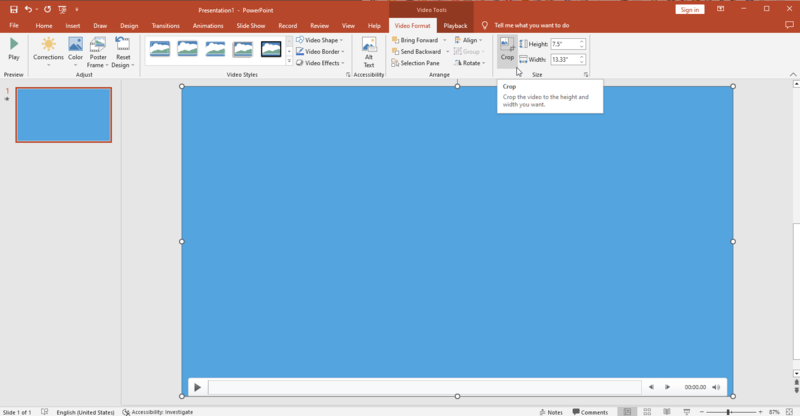
Pros:
- The integrated PowerPoint feature is straightforward.
- Ability to choose the resolution of the file.
Cons:
- No customization of video cropping.
- Only a few video formats are supported.
Overall, if you have a poor internet connection or only have basic programs pre-installed, PowerPoint can be a great solution for cropping videos.
14. Ezgif
An online video cropping tool that provides people the means to modify videos quickly. It offers a range of characteristics, such as the ability to resize videos, adjust brightness, insert effects, and more. Best of all, all tools on this site are costless, subscription-free and watermark-independent.
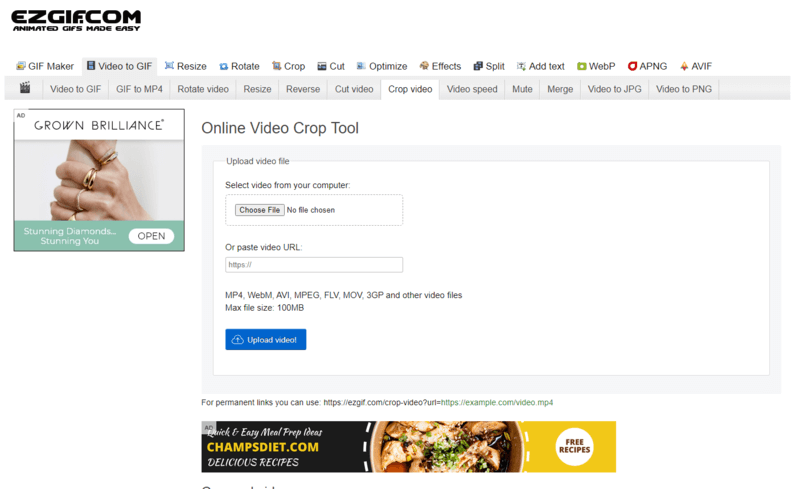
Pros:
- Supports adding files by entering URLs.
- Compatible with Windows laptops and PCs, Macbooks and iMacs, Android phones and iPhones.
- Ezgif is completely free.
Cons:
- Max file size is 100 Mb.
- Video cutter does not work with Linux.
- Processing time is very slow.
- MP4 is the only output format.
In the main, Ezgif is an option for those who need to cut videos rapidly and effortlessly with no prior knowledge or technical skills. Nevertheless, it does have its drawbacks in terms of output file formats and complex editing instruments.
15. Video Crop with Aiseesoft
Aiseesoft facilitates fast and precise video cropping. Thanks to its user-friendly interface and powerful capabilities, it is an excellent program for all sorts of media editing projects. It supports all popular formats such as AVI, MKV and MOV. Works on Windows and Mac, making it easy to share files from one operating system to another.
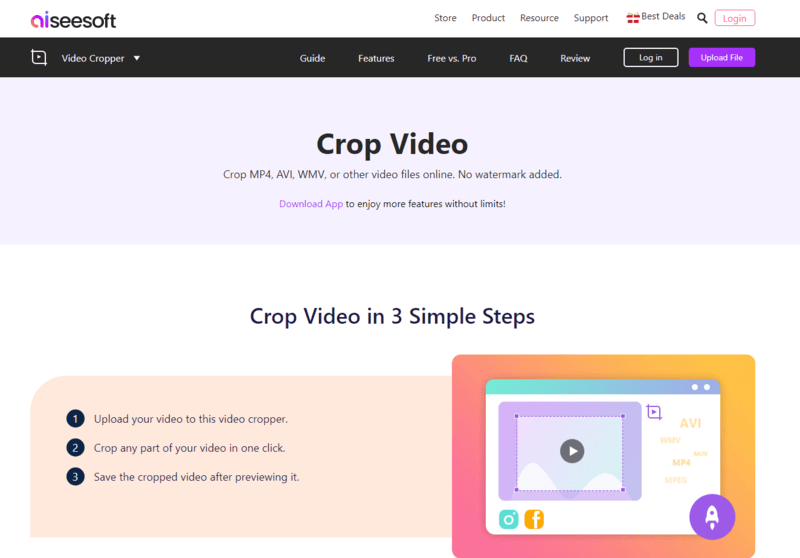
Pros:
- Adjustable aspect ratio and encoder.
- Audio conversion is possible.
- Frame rate and quality settings can be preset.
Cons:
- Not intuitive interface and long file upload.
- 2 files per day are obtainable for the procession.
- Results may vary depending on the type of video being edited
- Free plan affords less than 50 MB file size.
Cutting videos utilizing Aiseesoft can be an effective way to remove unwanted sections of videos. However, it's important to pay attention to the pros and cons before making any decisions.
16. Flixier
Flixier is a web-based video cutter offering users the ability to quickly trim and crop videos. A cloud-based, collaborative cutter that runs on any computer browser. One drawback is that you have to upload your clips before you can start editing.

Pros:
- For processing files, no account is needed.
- You can browse files from Zoom, Soundcloud, Twitch, and Webex.
- Video cropper supports 4K video.
- 1TB storage usage.
Cons:
- Export 600 minutes of video per month.
- The free version will add a watermark to your cropped videos.
On the whole, Flixier provides an outstanding service for basic video cropping requirements.
17. VLC as a Video Cutter
VLC Media is an open-source free app that has a variety of editing tools, including video cropping. This special video editor is not only a platform where you can edit videos or record screen, but also a website to watch clips from different sources on the Internet. You can use the built-in video editing features for free and, most importantly, download your newly created videos without watermarks.
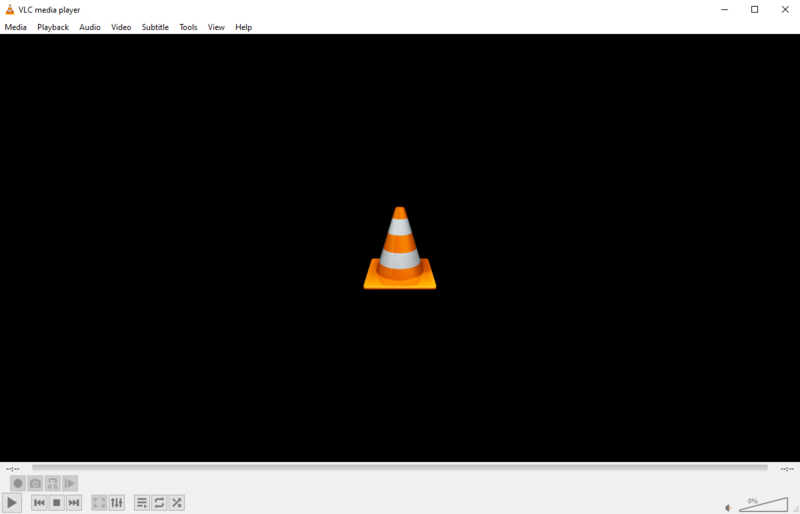
Pros:
- Easy to navigate and use with a user-friendly interface.
- Play any video format, eliminating compatibility problems.
- VLC is freely available.
- Video cropper works on any operating system.
Cons:
- Limited customization.
- Source file format can cause results to vary.
- May be less accurate than others.
- Can be prone to slowdowns and crashes, making it difficult to use.
VLC can easily crop video size, but the process is quite complex and users complain that cropping tool fails to work from time to time.
Highest-rated Croppers for Windows 10: Conclusion
How to crop videos on PC? Cropping videos on Windows 10 is not rocket science. With the right tools, you can easily change the ratio, move the frames and modify the whole video presence.
There are plenty of great cropping tools out there for both beginners and advanced users alike. When looking for a good video cropper, make sure to consider the features, usage, and cost.
The most excellent clip cutters available for Windows 10 are all unique in their own ways. They provide various amenities and aids to maximize your experience, like video to audio conversions, adding sounds and reversing videos.
No matter your choice, knowing how to crop video on Windows 10 will help you finish the job rapidly and with ease!