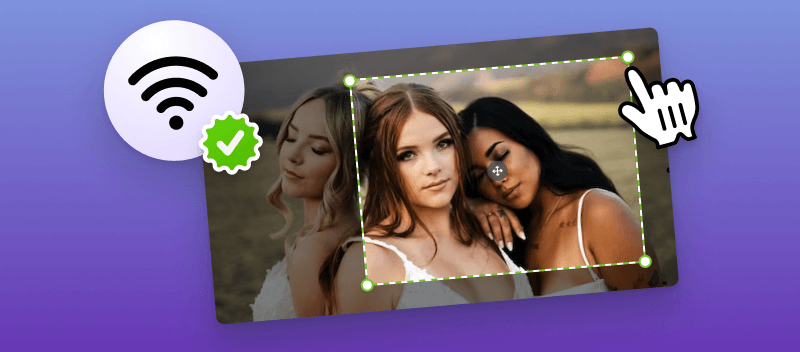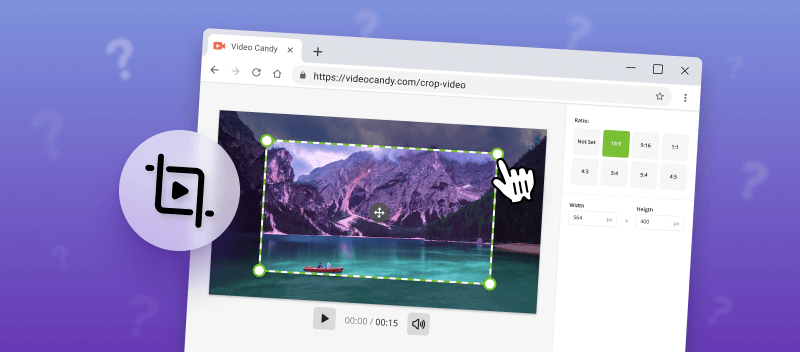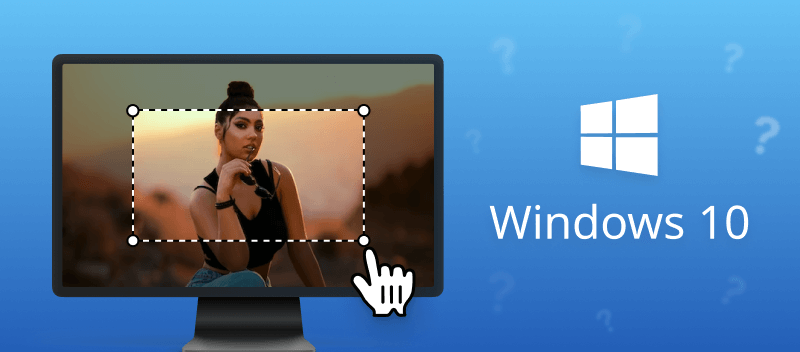Video editing is one of the most important aspects of creating great digital content. Having a reliable video cropper can help you quickly and efficiently change the aspect ratio of your clips for the best result possible.
In this article, we’ll discuss some of the best online video croppers available, providing you with the necessary information to choose the optimal tool for your needs.
1. Video Candy
Video Candy is an online multimedia production platform. It offers a variety of tools, including the online video cropper that allows you to adjust the clip to the perfect size and shape quickly and easily.
No complicated software is necessary - with this service, you can remove black bars from the video or delete unwanted surrounding content in seconds. Plus, you can continue editing your video without having to re-upload it anywhere else.
.png)
Advantages:
- Intuitive interface. The user-friendly interface makes it almost effortless to crop a video quickly and precisely.
- Quality assurance. The service ensures that all videos are cropped with the highest quality possible, without distorting the footage.
- Variety of settings. The platform is able to resize your cropped videos with HD or 4K resolution, so you can share them across multiple platforms without losing quality.
- Many supported formats. You will be able to work on videos in MP4, AVI, WebM, GIF, and many other formats.
- Cloud storage upload. You can import your videos right from your Google Drive or Dropbox.
- Other tools. In addition to video cropping, there are tools for trimming, converting, screen recording, etc.
2. Kapwing
Kapwing is a great choice when it comes to cropping videos. This online video editing service is easy to use and offers a range of helpful features.
The integrated player in this platform allows you to check the video as you make edits, ensuring that the changes are exactly what you desire. If you’re working with a longer clip, the video cropper has tools to split and join sections together without losing any quality.
.png)
Advantages:
- With this service, you can crop MP4, MOV, AVI, FLV, and other video formats.
- Upload videos from Google Drive and Dropbox for easy sharing and collaboration.
- Get shareable URLs with adjustable privacy settings.
- Use a frame-by-frame video previewer prior to exporting.
Disadvantages:
- Premium features are expensive compared to similar services.
- Overloaded interface with ads that can only be removed by upgrading.
- If you're looking to crop out part of 4K video files, this service won't work for you.
3. Clideo
Clideo could be an interesting solution for you if you are looking for a reliable video cropper. This web platform offers several tools to enhance your video - from adding subtitles to applying stop motion effect. Crop video files from your computer, Dropbox, Google Drive, and even YouTube links.
When cropping a video, you can rotate, flip, and mirror their videos with just a few clicks. You can also change the aspect ratio or choose from predefined sizes while maintaining the original quality of your videos.
.png)
Advantages:
- An online video cropper with a clean interface without distracting elements.
- Presets and customizable input for size are available.
Disadvantages:
- Slow upload and processing speed.
- Not able to crop videos with resolutions higher than 1080p.
4. Veed.io
Veed.io is a great service to help you produce great multimedia content. Although there isn't a dedicated tool to crop your videos, the editor will be quite helpful due to its variety of presents to fit the specific social media size requirements.
This video editor is relatively easy to use, allowing you to quickly adjust the size and shape of your videos with drag-and-drop precision. You can even customize parameters such as brightness, contrast, saturation, and more before saving your cropped video.
.png)
Advantages:
- Variety of video size templates for different purposes.
- Stock images and videos for additional footage.
- "Magic Tools" for helping inexperienced video producers.
Disadvantages:
- Some features require upgrading to PRO.
- Slow loading times when working with large files.
5. Adobe Express
Adobe Express is a powerful online alternative to the popular (and complex) Adobe Premiere Pro video editing software. The website has a video cropper that helps you adjust the size, orientation, and aspect ratio of your videos in almost no time.
You can select one of the preset ratios or enter specific values using the "Freedom" option. The preview windows will be useful for watching the cropped video before saving it to your computer. Muting video is also a part of the tool.
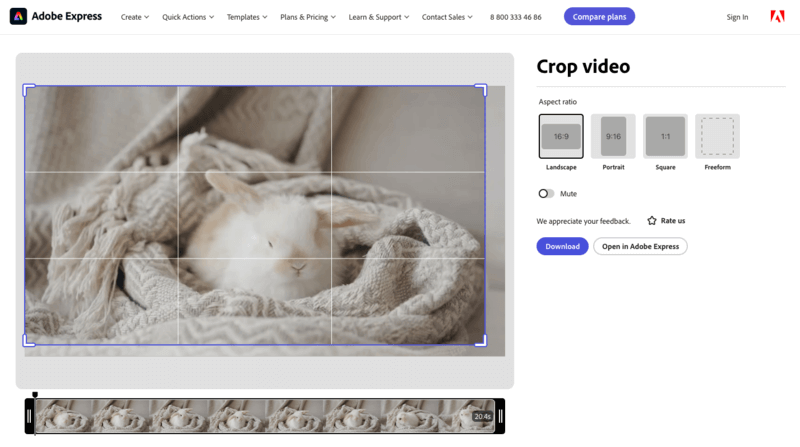
Advantages:
- Continue editing your video to add captions, annotations, and other effects.
- Access to Adobe Creative Cloud services.
Disadvantages:
- Certain additional features require a Premium subscription.
6. Clipchamp
Clipchamp is an online video editing website with a set of tools for trimming, merging, rotating, and compressing multimedia files. With its simple drag-and-drop interface, you can easily crop, trim, or combine video files without having to install any additional software.
.png)
Advantages:
- Simple user interface that allows you to quickly crop your videos.
- A wide variety of other tools: add text and effects, change the aspect ratio, and even convert videos.
Disadvantages:
- Only works in Edge or Google Chrome browsers.
- Requires signing up to crop a video.
- There is a maximum file size of 500 MB.
- Some features require getting an upgrade.
7. Online Video Cutter (123Apps)
The web-based cutter by 123Apps is a platform that enables you to easily and quickly resize, edit and crop your videos online. There are several size templates available to choose from as well as the "Custom" option to enter your own parameters.
.png)
Advantages:
- Supports popular video formats such as MP4, AVI, and MOV.
- Offers advanced features such as trimming, adding effects, and customizing your videos with text, etc.
- Allows you to share your creations on social media or download them for later use.
Disadvantages:
- Only lets you crop videos with a maximum resolution of 1080p.
8. Ezgif
Ezgif is a web platform with a variety of features, including the online video cropping tool. You can pick one of the suggested aspect ratios or adjust it manually. It supports a range of popular video formats including MP4, AVI, MOV, and more.
.png)
Advantages:
- A simple and intuitive interface is suitable both for beginners and professionals.
- You can enhance your videos with different text, subtitles, animations, filters, and other special effects.
- The platform offers a free online storage service to keep your cropped videos for easy access in the future.
Disadvantages:
- Videos with a resolution greater than 1920x1080 pixels cannot be cropped.
- The max file size is limited to 100 MB.
- The window doesn't adjust to videos with high resolution.
9. FreeConvert
FreeConvert's online video cropping tool can help if you need to remove black bars from your video files or adjust the size of your media. The cropping process is straightforward with various settings: orientation, width and height, position-X and position-Y.
.png)
Advantages:
- Provides an option to simultaneously convert the video to formats like MP4, AVI, WMV, MOV, and others.
- Extremely easy to use and requires no technical knowledge.
Disadvantages:
- Occasional ads appear before and after you finish cropping your video.
- Takes extra time for the conversion process before it starts processing your file.
10. Flixier
Flixier is a browser-based video editing tool that enables users to quickly and easily customize their footage. With this service, you can crop videos, adjust the aspect ratio, add text and animations, apply filters, change the speed, and much more.
.png)
Advantages:
- The online video cropper is fast and efficient, so it won't take long for your videos to process.
- The intuitive navigation between tools allows get creative with your projects without having to worry about complicated settings.
- You are able to share your creations with friends or directly upload them to popular video-sharing sites.
Disadvantages:
- The output video quality is often lower than expected due to the limited range of options available for exporting videos.
- The free version only offers basic video cropping and trimming features.
FAQ on video cropper
Is cropping a video lossless, or does it require re-encoding?
Cropping typically requires re-encoding because it alters the frame dimensions. Lossless processing is only possible if the format allows frame adjustments without recompression, which is uncommon in most consumer formats.
Can cropping remove black bars from a video?
Yes, it can eliminate bars caused by letterboxing or pillarboxing, but this may alter the intended composition of the footage.
Best online video croppers: conclusion
To sum it up, there are many video croppers available online that can help you make your films perfect. It is important to consider the features of the cropper and how it fits with your needs.
Pay attention to the compatibility, ease of use, and output forms. Additionally, consider how the platform can help you further edit your video: trim videos, add music, apply watermarks, etc.
With this information in mind, you can select the best online video cropper for your project.
Other articles you may find relevant to video editing
- Learn more about online video compressors to save valuable storage space.
- Find out how to combine your cropped videos on any OS.