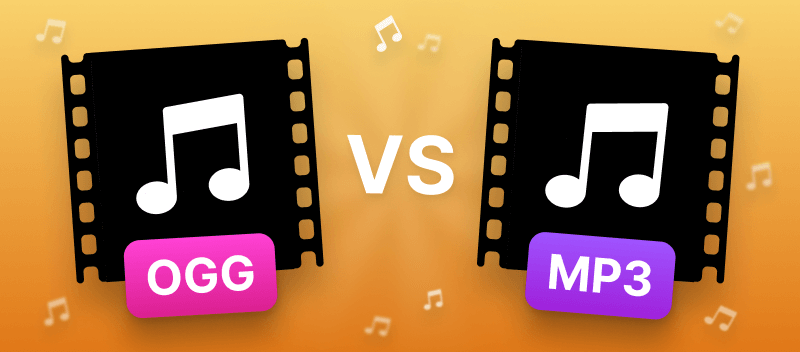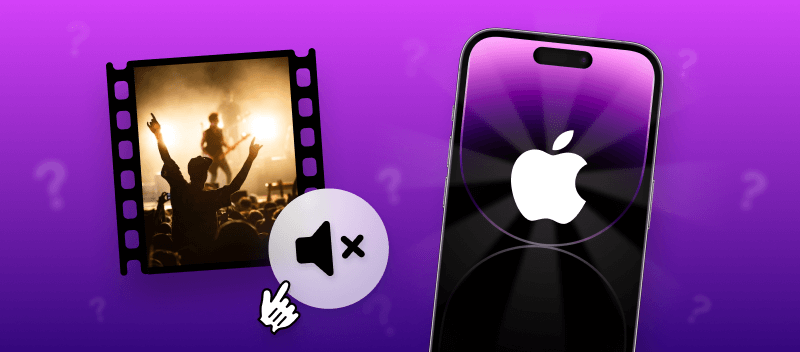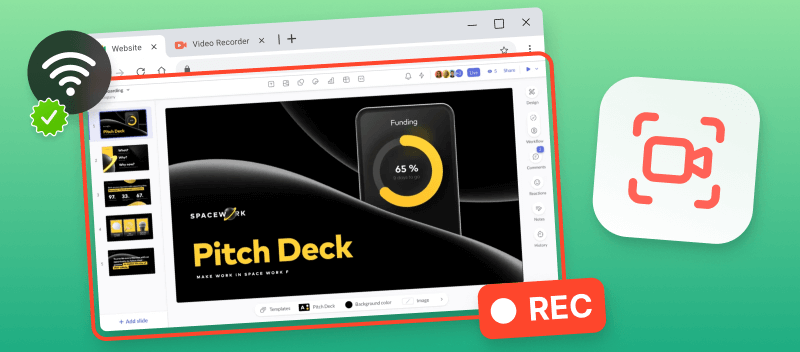Mastering the art of creating slow-motion clips is an outstanding way to give your Instagram posts a personalized feel.
Such videos are becoming increasingly popular on social media, learning how to make slow-motion video on Instagram can help you keep up with trends and stay ahead of the competition.
In this article, we'll explore the practical steps to shoot compelling slow-mo videos specifically tailored for Instagram. The process is simple enough for anyone to try, so why not give it a go?
Video Candy
If you want to produce a slow-motion video to post on Instagram, you can easily do so with Video Candy. Our website provides an easy-to-use platform that lets you turn a regular video into a slow-motion one in no time. Plus, it's free!
How to create a slo-mo online with Video Candy:
- Open the slow-motion video editor.
- To upload a video, press "+Add File".
- Choose from options such as x0.1, x0.25, x0.5, x0.75 for desired slowdown. Optionally, mute the video.
- Review the edited video to confirm the desired speed or assess its resulting length.
- Once you're satisfied with the outcome, hit "Export" to finalize the process.
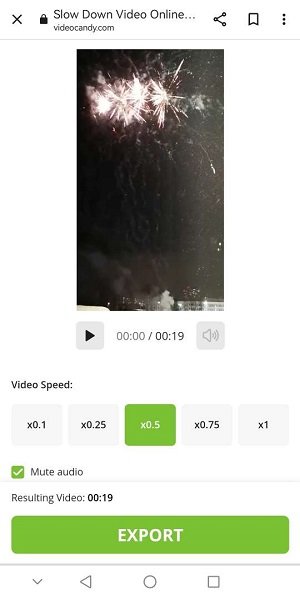
Advantages over alternative methods:
- Swift Processing. Eliminates lengthy wait times, ensuring quick results.
- High-Quality Output. Provides the option to download the edited video in superior quality.
- Wide Format Support. Accommodates various formats (MP4, AVI, WebM, etc.), enabling seamless slow-motion editing regardless of file type.
- Intuitive Interface. Simplifies the creation of Instagram slow-motion videos with a user-friendly design.
- Comprehensive Editing Tools. Incorporates essential editing features like merging, trimming, and looping videos into a single, convenient platform.
- No Storage Requirements. Operates without consuming additional hard disk space.
- Compatibility. Works seamlessly across Windows, macOS, Linux, Android, and iOS.
Boomerang
Boomerang is a captivating feature within Instagram that enables users to create short, looping videos that play forward and backward. This distinctive tool adds a playful and dynamic element to the platform's content.
How to slow-motion an Instagram story with Boomerang:
- Open the app.
- Navigate to the "Stories Camera" by tapping on it. Then select "Boomerang" located on the left side of the screen. Proceed to press "Record".
- Tap and hold the capture button to record the desired video content. Boomerang allows recording videos for up to 15 seconds, which will then loop seamlessly.
- Once you're done, tap the infinity icon to access the slo-mo filters.
- Finally, hit "Share", and the video will be posted to your Instagram feed.
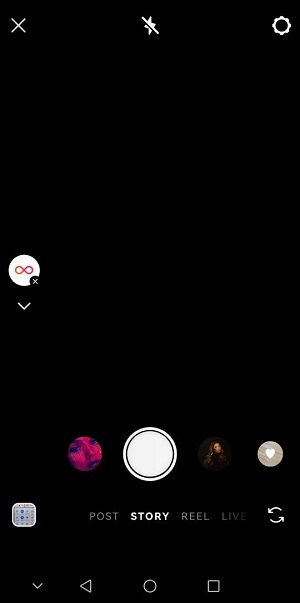
Pros:
- Compact File Size. Such videos are typically shorter in duration and have smaller file sizes compared to traditional ones.
- Ease of Use. It is integrated directly into Instagram, making it readily accessible for creating captivating content on the go.
Cons:
- Limited Duration. Videos are limited to a maximum length of 15 seconds, which may not be sufficient for certain storytelling needs or longer-form content.
- Repetitive Nature. The looping effect of Boomerang videos, while attention-grabbing, can also become repetitive or tiresome for viewers if overused.
- Dependency. Boomerang is a feature exclusive to the app. This means users cannot easily share these videos on other social media platforms without first posting them on Instagram.
With Boomerang, you can catch special moments in time and change video speed without hassle. Its intuitive interface and seamless integration into the network ecosystem make it a popular choice among users looking to add flair to their content.
Reels
Reels is a tool on Instagram that allows users to make short, engaging videos synchronized with to music or audio clips. Introduced as a response to the growing popularity of slow-motion videos on social media like TikTok, Reels provides a platform for bloggers to connect with audiences in a dynamic and entertaining way.
How to slow down an Instagram video with Reels:
- Launch the Instagram on your device.
- Access the camera by tapping on its icon and select the "Reels" option. Proceed to recording your video.
- When the video is captured, press "Edit video" and select "Speed". From there, choose your desired speed settings to make the video slower.
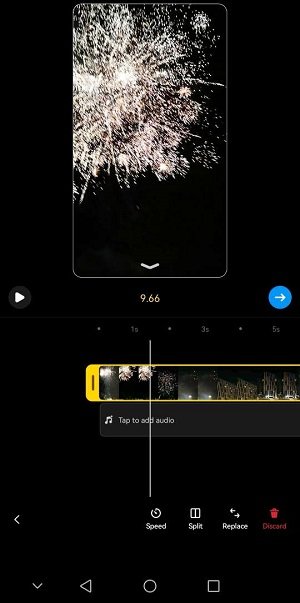
Pros:
- Easy to Use. Reels is a built-in tool, so there's no need to download and learn how to use a third-party application.
- Automated Saving. This method automatically saves the video to the user's camera roll, providing convenient access to the content for future sharing outside of the Instagram platform.
Cons:
- Format Limitation. Videos can only be exported in the MP4 format, restricting users who may prefer alternative file formats for their content.
- Short Video Duration. The maximum length of a clip is limited to 15 seconds.
Overall, Instagram reels are an optimal method for making a video slow-motion. It helps users unleash their creativity, showcase their personality, and connect with others through small, entertaining videos.
How Does the Instagram Slow Motion Work
Slowing down a video involves reducing its playback speed, allowing viewers to observe the action in the video at a more leisurely pace.
Here's how it works:
- Higher Frame Rate Capture. When recording a video in slow motion, the camera captures more frames per second (FPS) than usual. For example, instead of the standard 24 FPS, slow-mo video might be recorded at 60, 120, or even 240 FPS.
- Playback at Standard Frame Rate. Despite being recorded at a higher fps, slow-motion footage is typically played back at the standard frame rate of 24 or 30 FPS. This means that the video is condensed, and each frame is displayed for a longer duration than in real-time.
- Smooth Playback. Because more frames are captured per second during recording, there is more detailed information about the motion of objects in the scene. When the footage is played back, the extra frames are interpolated to create smooth motion, resulting in the slow-mo effect.
Benefits of Slow-Motion
Slow motion is the ideal approach to give Instagram videos a notable look. They incline an exclusive touch to video and may be employed to make impressive effects.
Here are a few of the key benefits:
- Emphasis on Details. Slow motion allows viewers to observe intricate details and subtle movements that may be missed at normal speed.
- Dramatic Effect. Slowing down the video can create a sense of tension, making key moments feel more impactful and emotionally resonant.
- Highlighting Technique. Slo-mo can be used to highlight specific techniques, gestures, or expressions, drawing attention to the skill and precision of performers or subjects.
- Engagement and Retention. The mesmerizing effect of slow-motion video can captivate viewers' attention and encourage them to watch the video for longer periods.
- Educational Value. Slow-mo video is often used for analytical purposes, allowing viewers to study movements, behaviors, or phenomena in greater detail.
How to Make Video Slow Motion: Tips
Incorporating slow motion could be a powerful strategy for elevating your Instagram content.
Hints to help you create the most captivating slo-mo videos:
- Choose a subject that will look great in slow motion. Objects that move quickly or in an interesting way, like water droplets or billowing smoke, are ideal.
- Consider using a tripod for stabilization and a remote shutter so that you don't shake the camera when filming.
- Make sure that whatever you're shooting is well-lit. Bright, natural light is best.
- Use a frame rate of no less than 120 frames each second. This ensures that the montage will be smooth and have a professional look.
- Pay attention to the background and don't let it distract from the subject.
- Keep it short - 10 seconds - so viewers can take it all in without getting bored.
- Add music or sounds to give the video more impact and emotion.
- Check your content for imperfections before posting it, such as blurs or distracting elements in the background.
By adhering to this advice, you can craft Instagram slow-motion videos that capture attention and engage Instagram followers!
FAQ
Question 1. Can I combine slow-motion footage with other techniques?
Yes, you can use time lapse, hyperlapse, or motion graphics, to create dynamic and visually stunning sequences. Mixing different techniques can add depth and complexity to your videos and elevate the production value.
Question 2. Are there any common mistakes to avoid when shooting slow-mo videos?
Avoid overusing of the effect or slowing down videos unnecessarily. Use slo-mo strategically to highlight key moments or actions, and ensure that the overall pacing and flow of the video remain engaging.
Question 3. Can I save slow-motion videos as drafts on Instagram?
Yes, you can save your videos as drafts. This is a very useful feature if you want to tweak the video and make it perfect before posting. To do it, open the reel editor and click on "Done" in the top corner. A pop-up window will appear with two options: "Post" or "Save Draft". Select the latter.
Question 4. What’s the impact of lighting?
Since slow-motion footage captures more detail and movement, low light can lead to grainy or blurry videos.
Question 5. How do video compression settings affect slow-motion video quality?
When uploading to Instagram, clips are compressed, which may impact the quality of clips. To minimize it, ensure that the footage is optimized for social media recommended file size.
How to Change Video Speed: Bottom Line
Ultimately, creating slow-motion footage for Instagram is not as daunting as imagined. With the right equipment and a few simple steps, you can create amazing, eye-catching videos with ease.
With patience, practice, and a keen eye for detail, you'll soon find yourself producing stunning Instagram slow-motion videos that stand out in the crowded world of social media. So, don't hesitate to dive in and start creating – the possibilities are endless!