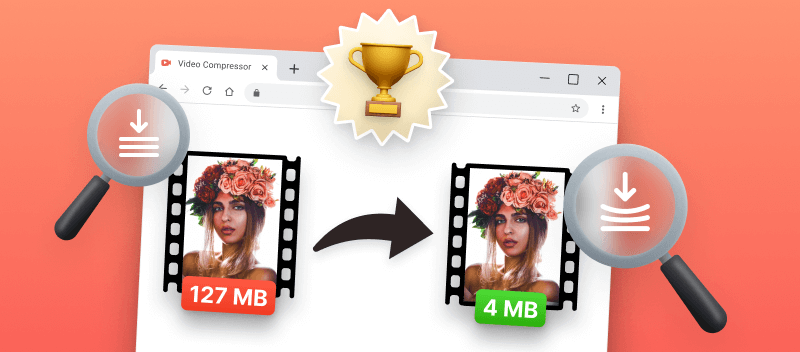As digital media become more ubiquitous, it's important to understand the different types of sound files available today. Understanding what is an OGG file can help you make better decisions when working with digital media. So stay tuned and follow us!
So, welcome to the world of digital audio! In this article, we will explain what is an OGG file, one of the most popular audio formats.
What is the OGG format?
OGG is a free, open-container format developed by Xiph.org. It is designed to provide efficient audio and video file streaming over the internet. OGG is based on an open-source, royalty-free multimedia format called "Theora", which was developed in 2000.
OGG is a container format, which means it can contain various types of codecs in the same file. OGG includes features such as metadata tagging and Vorbis-style file comments, making media files easier to search for.
Furthermore, OGG supports optional Xiph comment headers which allow users to embed more detailed information about their media file, including album art and other data.
What is an OGG file?
An OGG file is a kind of audio format that is gaining increasing popularity and support among media players. OGG files are capable of storing audio and video data in a variety of formats. These formats include MP3, WAV, AAC, PCM, and MPEG-4 Video Encoding.
OGG files are platform-independent and can be played back on any media player that supports OGG or Theora. They typically have better sound quality than MP4s and MP3s; having higher bit-rate audio and smaller file size than those encoded using other formats. OGG also supports an unlimited number of audio channels and contains searchable points for faster seeking through files.
Since its inception in 2000, the development of OGG has been ongoing with advances. Multiplexing streams into one file or stream and the integration of additional codecs are among them.
OGG types
| Kind | Description |
|---|---|
| Vorbis | A highly efficient lossy audio format, often used for streaming, music, and podcasts. |
| Opus | A codec offering excellent quality and low latency, ideal for speech in real-time applications. |
| Theora | An open-source type used for streaming. It’s less common than H.264 but a viable free option. |
| FLAC | A lossless extension that retains the original quality, preferred by audiophiles and for archiving. |
| Speex | Designed for speech compression, it is used in voice communications and apps needing low-bitrate sound. |
Advantages
This file container has several benefits over other audio formats, and it's also an open-source technology.
- OGG files offer higher sound quality compared to formats, such as MP3 and WAV.
- Additionally, because they're open-source documents, make it easy to share content freely among people without needing permission from a copyright holder.
- They're also playable across the most popular platforms on many devices including Windows, Mac, iOS, Android, and more.
- In addition, the files tend to be much smaller than other formats so they take up less disk space.
- Last but not least, the format has been designed specifically for streaming audio. So you can keep track of where in the file you are faster with no time lag.
How to open an OGG file
Have you ever wondered how to open OGG file format? Not to worry! Opening OGG files is easy, although the steps may vary slightly depending on your device (Mac, Windows, Linux, etc.).
| OS | Software |
|---|---|
| Mac | QuickTime, VLC Media Player, or Apple iTunes |
| Windows | VLC Media Player or Windows Media Player with the help of the K-Lite Codec Pack |
| Linux | Audacious, Banshee, Rhythmbox |
| Android | VLC, PowerAmp, and XM Player |
| iOS | PlayerXtreme Media Player |
Once you've installed one of these programs, you will be ready to open and play OGG files. So now that you know "what is an OGG file type", and "how to open them", go ahead and explore all the fantastic audio experiences these files have to offer!
How to convert an OGG file
Another way to play OGG files is to convert them online with a reliable service. Video Candy is an online audio converter that makes converting OGG to MP3 quick and easy.
Using the service eliminates the need to download desktop or mobile software, making it more accessible than other methods. Plus, Video Candy comes with FAQs and tutorials to guide users through the process.
How you can convert OGG files to MP3 in four steps:
- Open the OGG to MP3 converter in your browser.
- Select an OGG file from your computer or drag and drop it into the tool.
- The conversion will start automatically.
- Download the resulting MP3 file.

Learn more about OGG Vorbis files
If you’re interested in encoding formats, OGG isn’t the only audio format out there. Related formats like OGM, and MOGG can also provide efficient and robust audio playback.
What is an OGM file and how it is related to OGG
OGM is an extension for multimedia files which stands for "Ogg Media". It is an open-source container format used mainly for combining video, audio, and text into one file. This type of file uses the Ogg Vorbis multimedia audio coding system combined with a container format based on the Extensible Binary Meta Language (EBML).
- OGM files belong to the popular OGG format since they both use the same type. However, OGM contains one or more streams of data for streaming, while OGG files are normally limited to audio-only.
- OGMs allow extra info such as subtitles and chapter markers. This makes them very versatile and useful for applications like video broadcasts or interactive multimedia.
Explore the MOGG Format and Its Relationship with OGG
MOGG is an audio format that allows for multiple songs to be stored in one file. MOGGs are actually collections of OGG-encoded audio files and can be created by simply appending several OGG together. All the tracks are kept in one place, making them easier to manage and organize than a bunch of single files.
The great thing about MOGG files is that they’re easy to create and use; you can easily add more songs once you’ve created your initial file. When you play any song from the file, they’ll all go consecutively like a playlist. As such, they are very convenient if you want something like an album in one single file.
OGG vs other audio formats
| Feature | OGG Vorbis | MP3 | AAC | FLAC | WAV |
|---|---|---|---|---|---|
| Compression Type | Lossy | Lossy | Lossy | Lossless | Uncompressed |
| Sound Quality | High (better than MP3 at the same bitrate) | Good | Better than MP3 at the same bitrate | Perfect | Perfect |
| File Size | Small | Small | Small | Large | Very Large |
| License | Open-source, royalty-free | Patented | Patented (Apple and others) | Open-source, royalty-free | No licensing issues |
| Streaming Support | Yes | Yes | Yes | Limited | No |
| Compatibility | Limited (not widely supported on all devices) | Very high | High | Moderate (mostly on high-end devices) | Low (mainly for professional use) |
| Best Use Cases | Streaming, gaming, open-source projects | General music playback | iTunes, Apple devices, YouTube | Archiving, professional audio | Studio recordings, editing |
What is an OGG file - conclusion
OGG is a great format that can be used for a variety of purposes. However, it is important to remember there are limitations on the amount of information one can store in an OGG file and keep track of any newly-created content.
Additionally, not all native media players support this format and may place restrictions on OGG files. With these considerations in mind, an OGG file can be an excellent way to share content and work on multi-media projects.
Try other tools to edit audio online
- Extract audio from your videos in MP3 format.
- Create slideshows with music and transitions.
- Compress your video projects for easier sharing.